Blogging Tips: Finalizing your Facebook Page
This post may contain links to affiliate websites, such as Amazon and we receive an affiliate commission for any purchases made by you using these links.
Welcome to something new here at Here Comes the Sun. Every once in a while, I will be sharing some useful blogging tips with you, my wonderful readers.
Now I don’t claim to be an expert blogger at all. I’m still learning new things every day. My goal is to pass on some info that I have learned so you don’t have to go searching all over the internet on how to do it.
The tip I have for you today is for your blog’s Facebook page. You don’t have one? You should really look into getting one. Obviously you don’t NEED one but it is another social media outlet to drive traffic to your blog.
Have you ever wondered how to get rid of that long string of numbers at the end of your Facebook page URL? Yeah, me too! I had no idea that you could actually get rid of them. I set my page up and then looked at others’ pages and wondered “Huh…they don’t have numbers at the end of their URL. Did I set mine up wrong?” No, no I did not. All you need to get rid of the numbers is 25 “likes”.
Here is how you do it:
Go to facebook.com/username
Make sure you are under your profile and not your business.
This is what you should see (but with your info):
The username for your personal page should be shown at the top.
There is a drop-down menu below.
Choose your page name from this drop-down menu.
Type the username that you would like into the box to the right.
Click “check availability” to make sure the username you want is available. If the name that you have chosen is available, there should be a button or something of the sort to confirm and set your change. Since I did mine a while ago, the image above does not reflect this “confirm” step because mine is already set. Does this make sense?
That should do it! No more string of random, meaningless numbers. Click over to your page to make sure your change has been saved.
I hope you found this tip useful. I look forward to sharing more tips with you in the future!


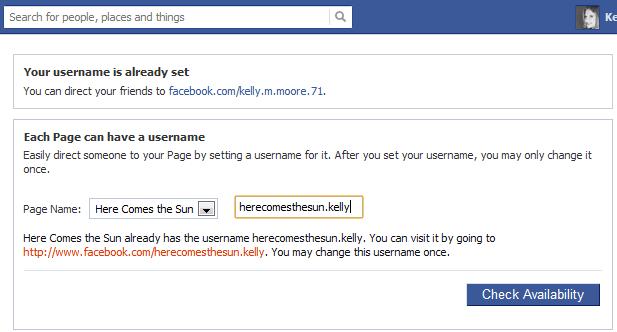
This is a great and helpful post…I’ve really been debating doing a facebook page.
Thank you!
Rhiannon
I just launched my blog last week. Having a fb page was part of the launch. Thanks for the helpful posts