Fall Quotes Cut File Bundle
Use my fall quotes cut file bundle to create all types of fall projects!
I am so excited about today’s post! I’ve been wanting to create a cut file bundle for a while now and today is the day! I absolutely LOVE cut files because you can use them to create ALL.THE.THINGS ! So today I’ve got a fall quotes cut bundle for you. My plan is to create more of these, each around a specific theme. Think Halloween, Christmas etc. I’m giddy just thinking about it!
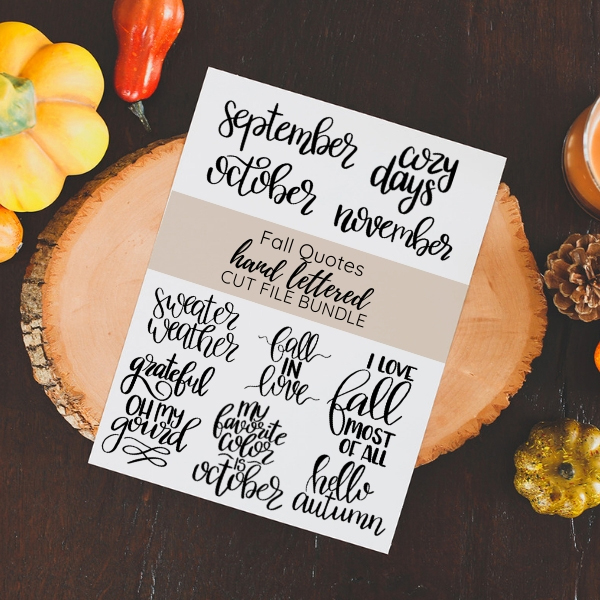
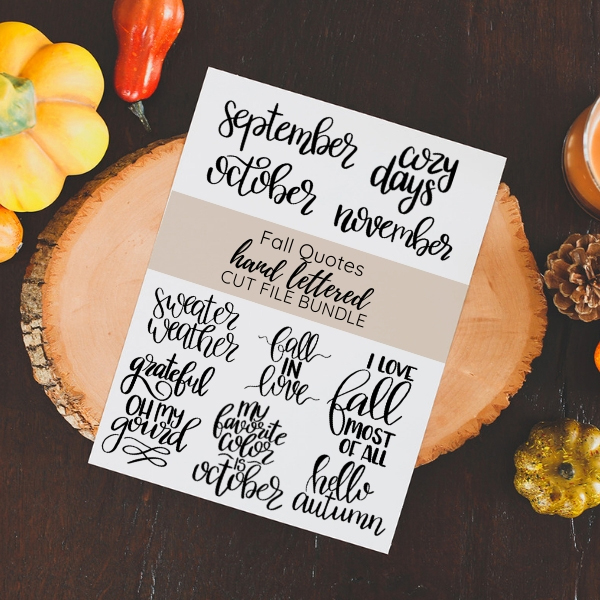
HOW TO USE THE FALL QUOTES CUT FILE BUNDLE
These fall themed SVG cutting files can be used with Silhouette Designer Edition and above and Cricut machines. I have also included PNG files as well that you can convert into a cut file if you don’t have Silhouette Designer Edition. I am not familiar with other cutting machines but any machine that supports SVG files will be able to cut these files. You can use these cut files to create so many fun projects like mugs, room decor, wooden signs, vinyl designs and more! These files pair perfectly with my fall watercolor clip art.
Check out more tips and ideas for how to use SVG files.
Most of the files and printables that I offer on the blog are free for you. But this bundle is a little different. It will be offered for sale only because it takes so much longer to create than a single printable or file.
Think of all the fun projects you could create with this fall quotes cut file bundle!SVG CUT FILE FAQs
How do I open these files in my Silhouette software?
First, download the zip file and save it to your computer. Next, unzip the folder and save the individual files to the folder of your choice.
Next, open your Silhouette software and click FILE>OPEN and navigate to where you saved the file. You can also import the file(s) to your Silhouette library by clicking FILE>LIBRARY>IMPORT TO LIBRARY and navigating to where you saved the file.
Can I open SVG files in the Silhouette Basic Edition?
No. You must have Silhouette Designer Edition to open SVG files. If you have Silhouette Basic Edition, you can only use STUDIO files. STUDIO files are specific to Silhouette.
In the next few weeks, I’ll be sharing projects using these files so be sure to grab your bundle copy today so you’re all ready to make the upcoming projects!
GET THE FALL QUOTES CUT FILE BUNDLE HERE
Please note that the purchase price of this product is for personal use only.
LOVE IT? PIN IT
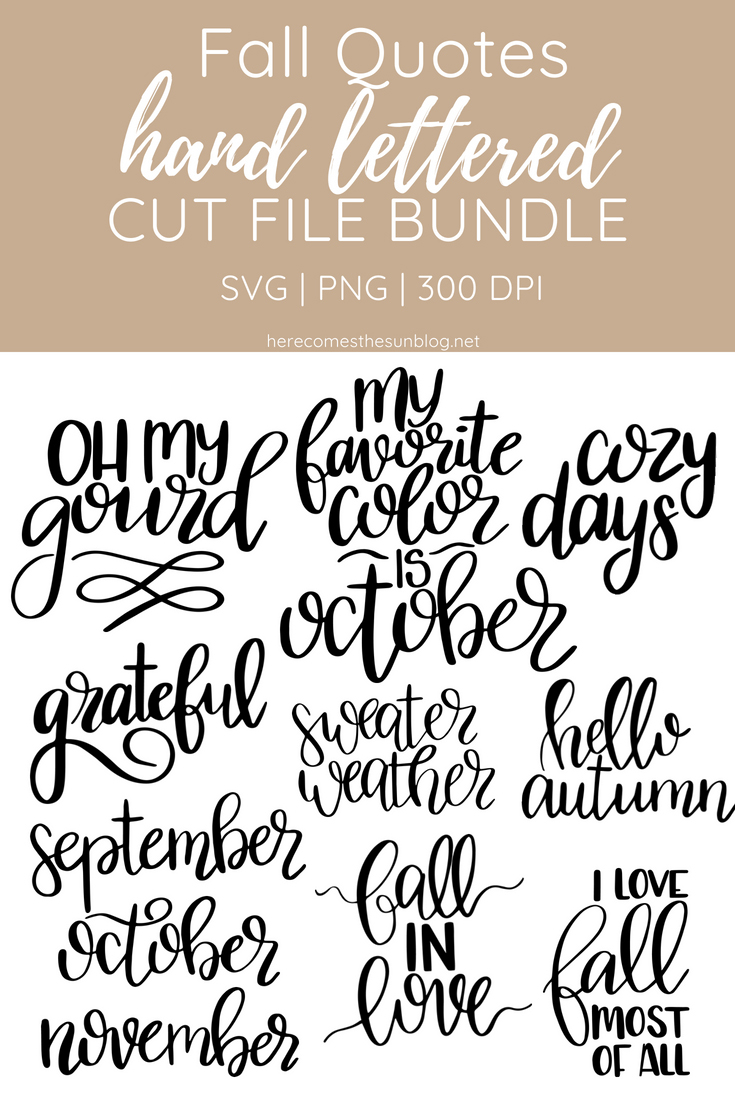
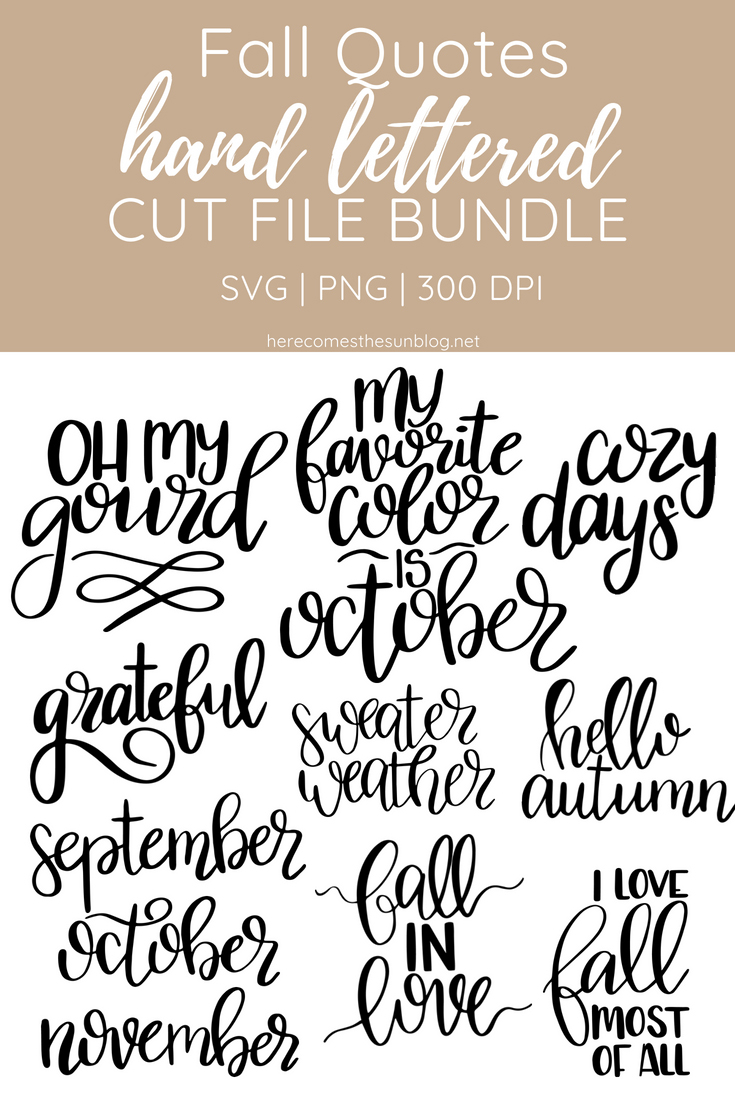
YOU MAY ALSO LIKE
How to Convert a JPEG or PNG into a Cut File
Fall Watercolor Clip Art
Fall Themed Hand Lettering Practice Sheets

Super cute! I love the sweater one. I might put it on a t-shirt to wear here while it’s still in the 90’s. LOL
Once it gets down to 80 degrees here people break out the jeans, sweaters and scarves. Meanwhile I wear my flip flops year round 🙂
I agree…SVG files are awesome and so versatile. Looking so forward to fall. These are so fun!