Student Binder Printables
Keep the school year on track with these student binder printables. Whether your kids are learning at-home or in school, these printables will keep them organized and on the road to success.
This year is going to be a bit different when it comes to schooling. As a parent, I’m a little nervous about this transition to online school and I know that so many of you parents feel the same way. I wanted to make sure that my kids get off to a good start so I made some student binder printables to help keep them organized.
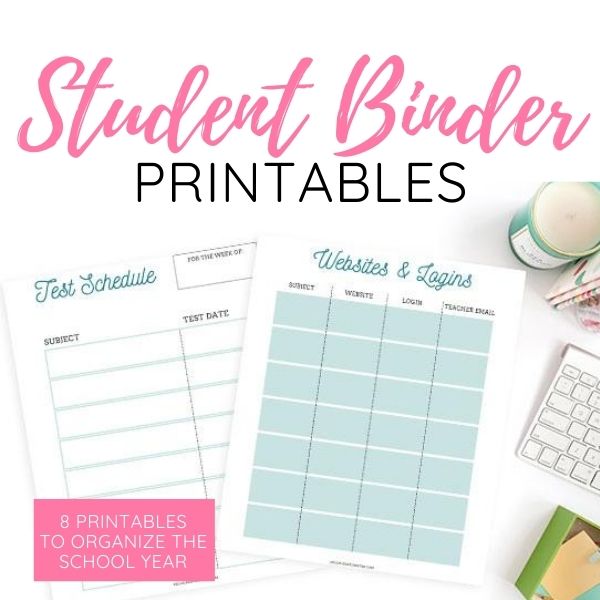
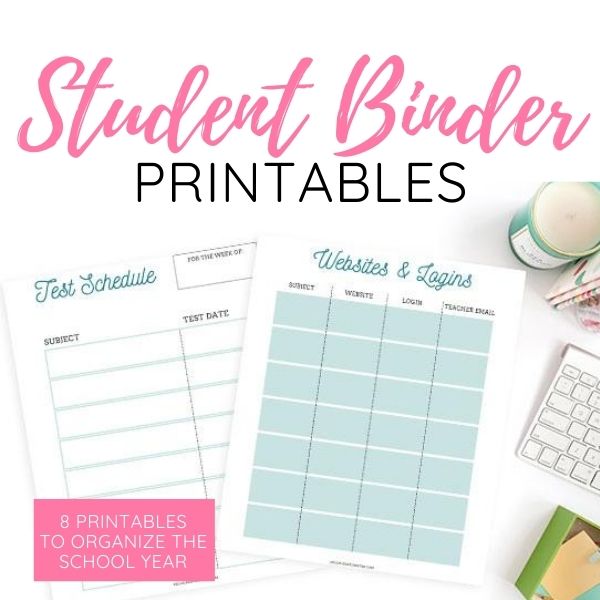
STUDENT BINDER SUPPLIES
Before I dive into the printables, this is what you will need to put together a school year binder:
- 1.5″ 3-ring binder
- Dividers (I like to use colored dividers. I also like dividers that contain a pocket)
- 3 hole punch
- Cardstock
- Copy/printer paper
- Printer (I use a Canon TS5120)
- School Binder Printables
HOW TO USE THE STUDENT BINDER PRINTABLES
The student binder printables are all designed at 8.5″x11″. They will fit into a standard sized 3 ring binder. I recommend printing them at home but you can also send them to be printed anywhere that has print/copy services. Use a 3-hole punch to punch holes into the printables and place them in the binder. Use dividers for each subject if necessary.
GOAL SETTING PRINTABLE
The first page in the student planner should be the goal-setting printable. The goal-setting printable is probably more useful for older children but it’s a good idea for elementary-aged kids to set goals as well. No goal is too big or too small and goal setting is a great teaching tool. It’s important for children to understand that by setting actionable steps, they are more likely to reach their goals. For extra motivation, print out this motivational print and add it to the binder too.
GRADE TRACKER
Use the grade tracker to record all graded assignments so there are no surprises at the end of the semester.
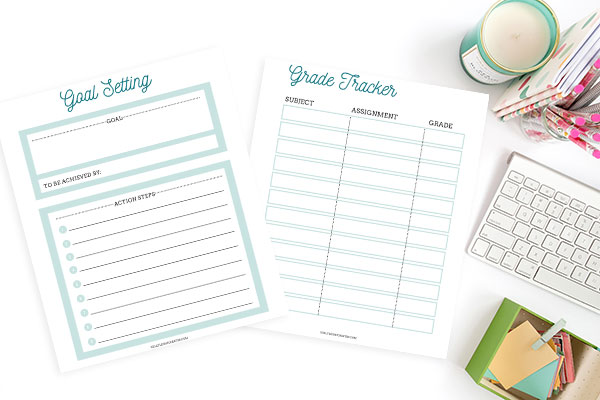
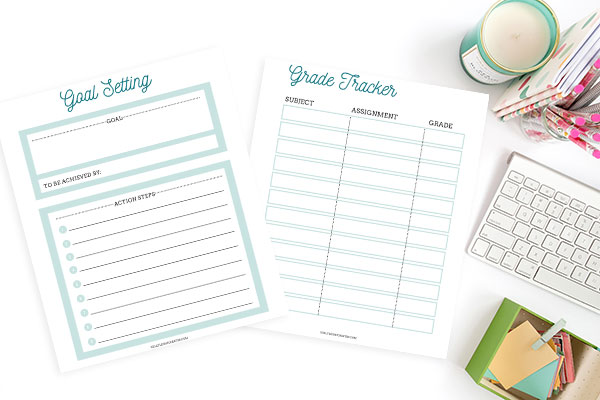
MONTHLY CALENDAR
The monthly calendar printable gives an overview of the month. Write down any long term assignments or due dates for the month and keep it in the front of the binder. The calendar is not dated so it will work year after year.


WEEKLY PLANNER
The weekly planner allows students to organize and plan their week. It is a 2 page layout and includes the weekends and a place for notes.
DAILY PLANNER PRINTABLE
The daily planner printable allows students to plan out each day. The column on the right gives an overview of the week. Fill in the column with the tasks for the week and then transfer the tasks to the plan for the day.
ASSIGNMENTS PRINTABLE
The assignments printable is an overview of the assignments for each week. Depending on how many assignments a student has, one sheet can be used to record all subjects or a separate sheet can be printed out for each subject. When the assignment is completed, check off the circle under the appropriate day.


TEST SCHEDULE
Nobody likes it when a big test sneaks up on them. The test schedule printable allows students to write down all the tests for the week so nothing will be missed.
WEBSITE AND LOGIN PRINTABLE
When working online, it is easy to get confused with the different websites and login info for each class. The website and login printable makes it easy to keep all this info in one place. I suggest keeping it in the front of the binder, right behind the goal setting printable.


HOW TO ACCESS THE STUDENT BINDER PRINTABLES
The student binder printables are available in the resource library. Need access to the resource library? Sign up for emails!
MORE POSTS YOU’LL LOVE
LOVE IT? PIN IT!
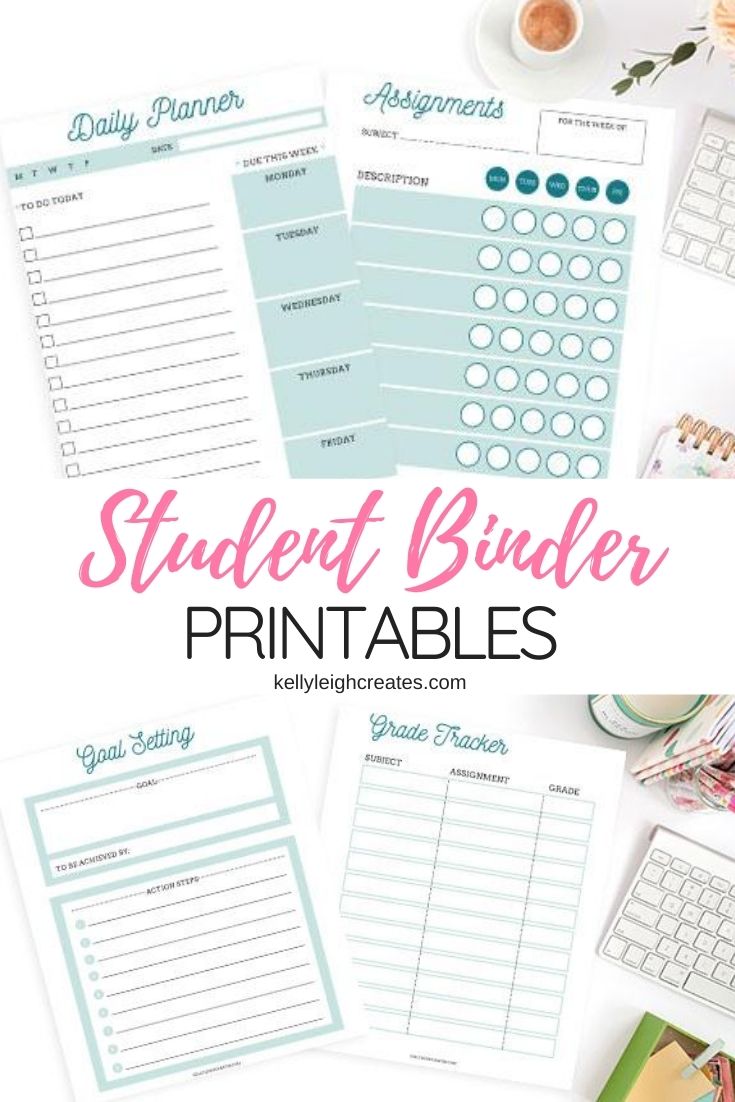
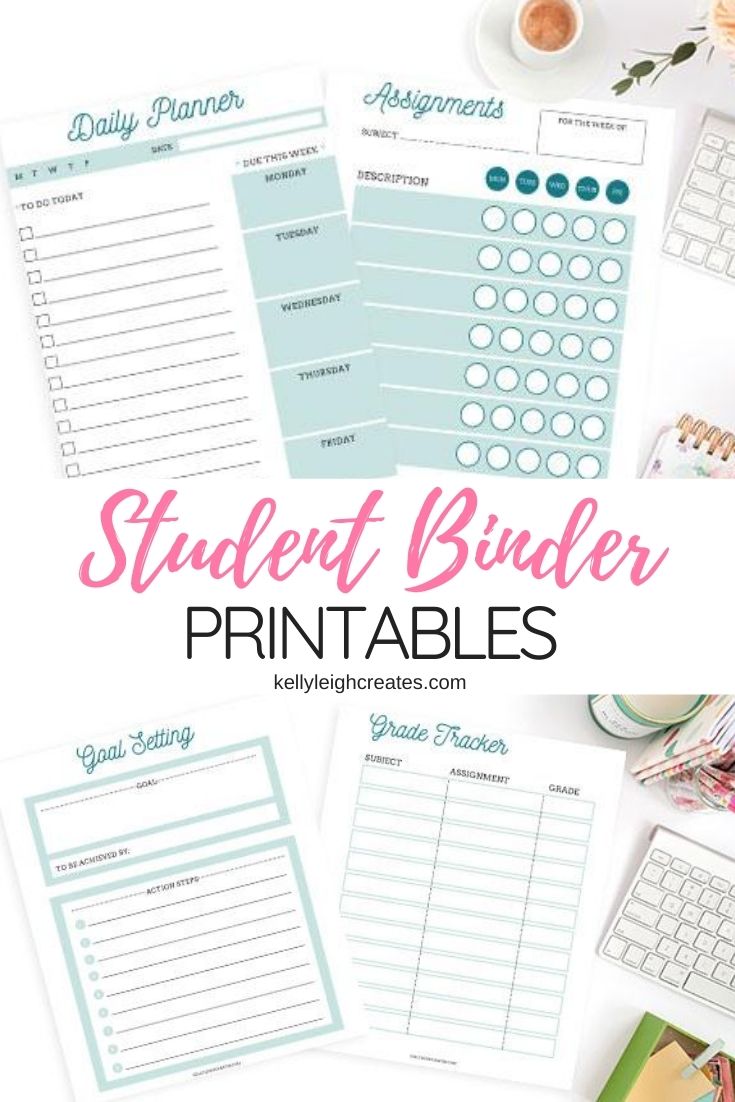

First of all – thank you so much for offering printables & such for parents like me who are trying to juggle 1 million things at once. Second – I do not see the student binder printables in the resource library. Are they there & I am completely missing them?
Thank you!
Staci
Hi Staci! Thanks so much for stopping by. The student binder printables are located under the section “Gift Tags & More”
I am having trouble getting into the resource library, and its asking for a password and I don’t have a password anywhere that I know of. Please help!
The files in the resource library are available to my email subscribers. When you subscribe, you’ll get an email with link and password.