How to Create Labels with Silhouette Sketch Pens
This post may contain links to affiliate websites, such as Amazon and we receive an affiliate commission for any purchases made by you using these links.
Learn how to create customized labels with Silhouette sketch pens and a Silhouette machine. Create fun labels for every area of your home.
I’m Type A and love labels. I’d label everything in my house if I could. I recently gave my home office a refresh and bought cute organization bins for all my paper and notebooks. And of course, they needed labels. My handwriting is not all that great and it’s sometimes hard to find labels in exactly the size and style that I want so I decided to create my own. So, how do you make labels easily? You use your Silhouette machine and sketch pens, of course! Read on to learn just how easy it is to make beautiful labels for every surface.
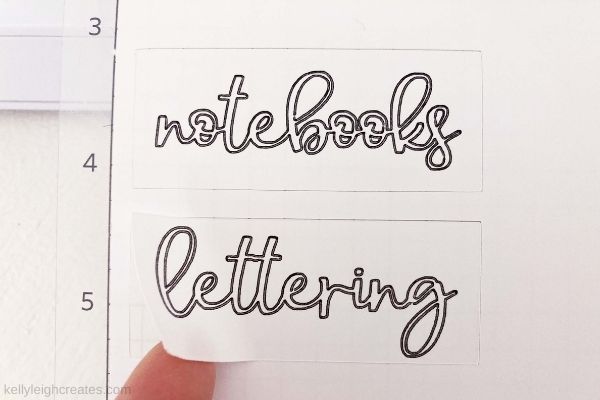
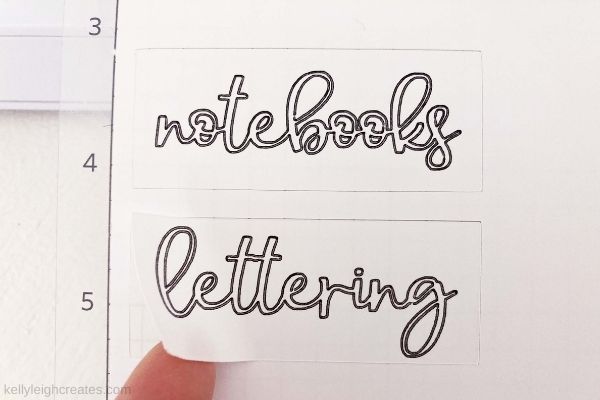
SUPPLIES FOR DIY LABELS
- Sticker Sheets – I buy my sticker sheets from Online Labels.
- Silhouette Cameo 4 or Silhouette Portrait
- Silhouette Studio Designer Edition
- Silhouette Sketch Pens
HOW TO MAKE LABELS WITH SILHOUETTE SKETCH PENS
- Open up Silhouette Studio and create your label designs using the text tool. If you choose a script font, make sure it is simple enough to be readable.
- Resize the design to the appropriate size for your labels. Draw a shape around each design that corresponds to the shape of the label that you want. For my labels, I chose a rectangle.
- Send your design to cut but instead of choosing a blade, choose the sketch pen option. Once you do this, the “cut” options will change to “sketch” options. Select the lines you want to sketch. Place the sketch pen into the blue adapter and then into Carriage 1. If you are using a Portrait, place the sketch pen directly into the blade holder. The Portrait does not require adapters.
- Place sticker paper onto your mat and send the design to sketch.
- When your sheet of labels is finished sketching, select the cut lines, choose blade from the drop-down menu and choose sticker paper as the material. For a “kiss cut” sticker, I set it to Blade 2, Force 4, Speed 8, Passes 1
- Replace the sketch pen with the Auto Blade and send your labels to cut.
- When finished, you’ll have a sticker sheet full of labels. BAM!
Now go organize that house of yours!
MORE SILHOUETTE SKETCH PEN TUTORIALS
LOVE IT? PIN IT!


