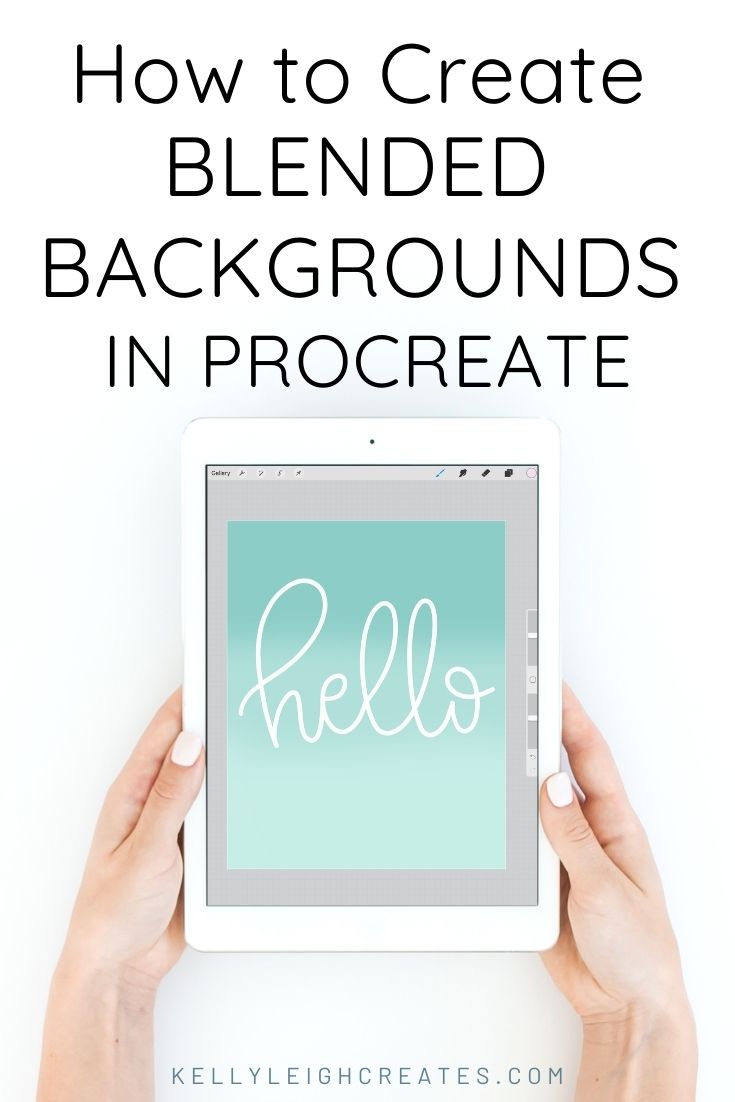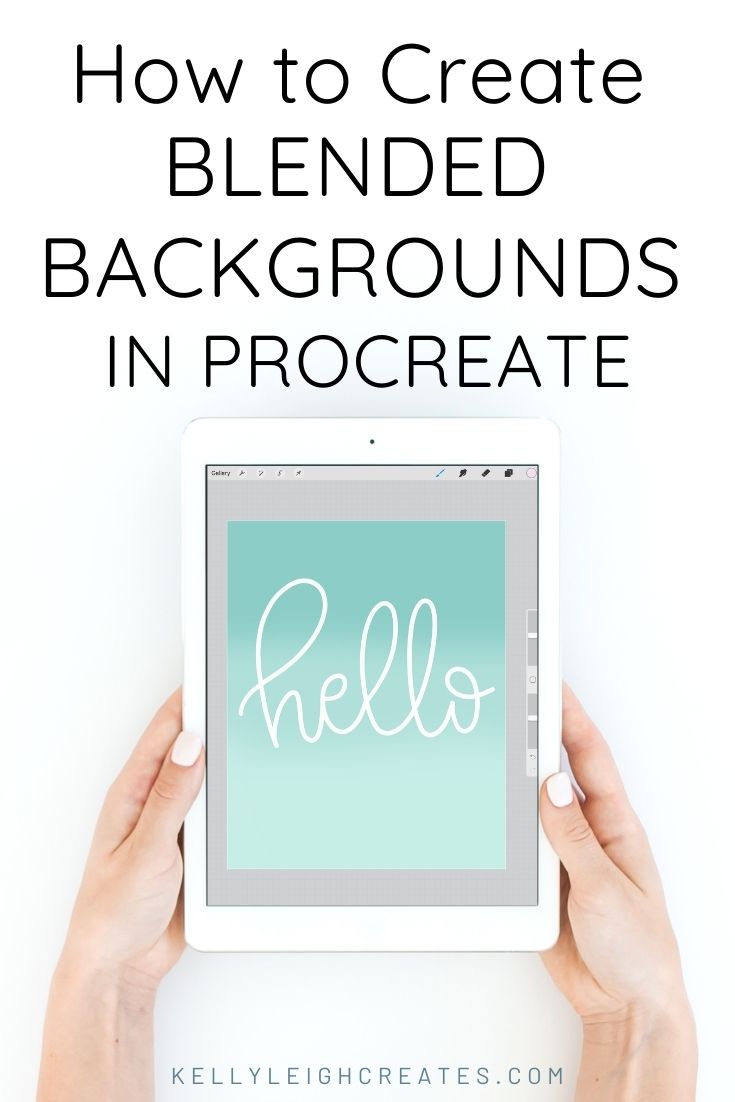How to Create Blended Backgrounds in Procreate
Learn how to create blended backgrounds in Procreate. Use this method to create easy backgrounds that will make your lettering shine.
I’m always looking for ways to take my hand lettering to the next level. One way to do that is to create blended backgrounds. A background should be like the supporting role in a film…it’s there to enhance the star of the show (your lettering) while letting the star shine. A background should not be distracting but instead should complement your lettering. I’m going to show you a very easy way to create blended backgrounds in Procreate.
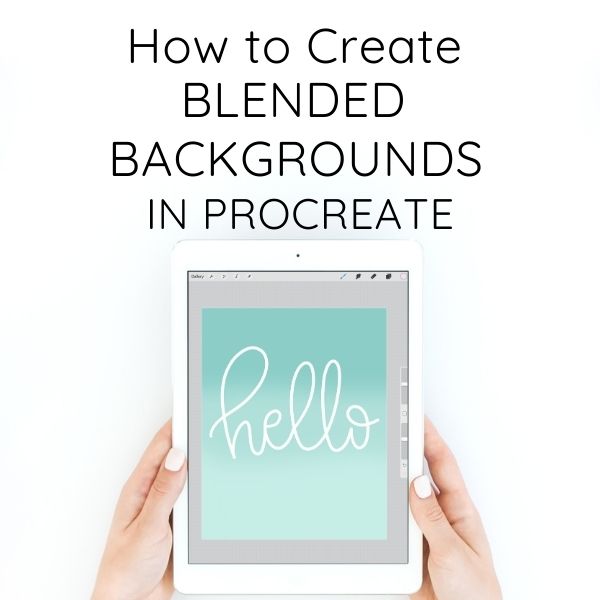
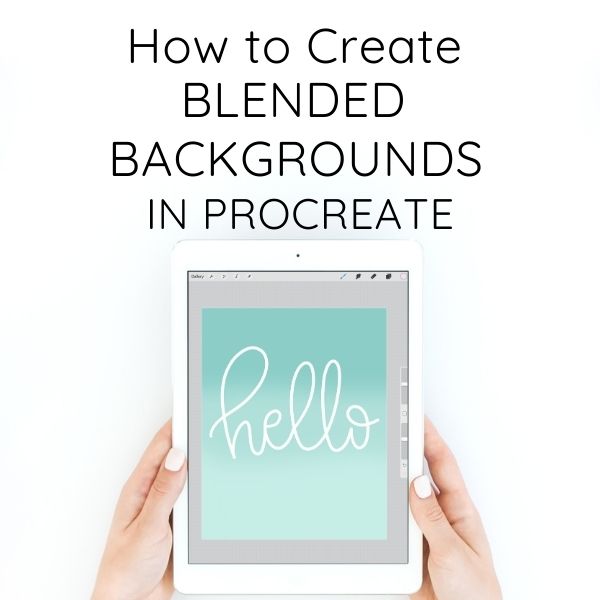
First things first…if you need a refresher or an intro, be sure to check out my Intro to Procreate post here.
SUPPLIES FOR iPAD LETTERING
- Apple iPad (I use an iPad Pro 12.9″)
- Apple Pencil
HOW TO CREATE BLENDED BACKGROUNDS IN PROCREATE
There are many different ways to create backgrounds for lettering. The way that I’m showing you today involves creating a gradient in Procreate that will add depth to your lettering but not distract from it.
STEP 1
Open a new document in Procreate. You can set the document size to whatever you would like.
STEP 2
Open the Color Pallete in the upper right (the color dot) and choose a color that you would like for the background. I tend to use a lot of blues and greens in my designs so I chose a greenish-blue. You’ll want to choose a dark hue, medium hue, and a light hue of your color.
STEP 3
Select the soft airbrush from the brush palette. The soft airbrush comes free with Procreate. Using the soft airbrush, paint your document with the darkest color at the top, the medium hue in the middle, and the lightest hue at the bottom.




STEP 4
Blend the colors together using the Gaussian Blur tool. Select the Gaussian blur tool from the Adjustments panel in the upper left. Use the slider at the top to adjust the amount of blurring to your liking.
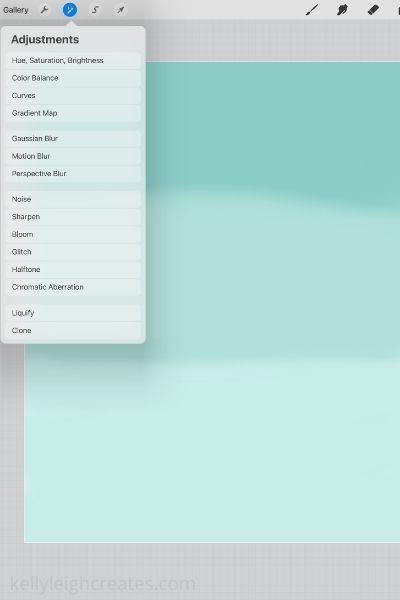
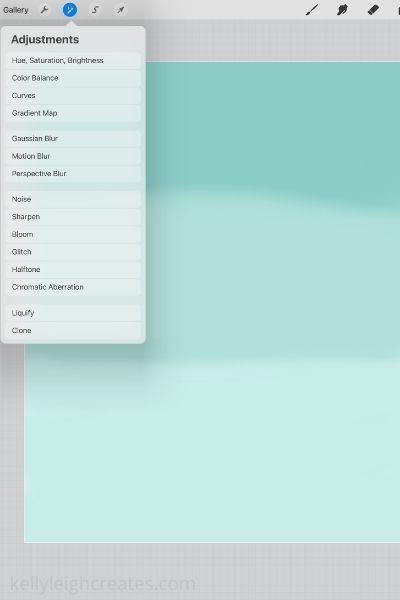


Sit back and enjoy your work! You just created a beautiful background for your lettering.
MORE PROCREATE POSTS
- How to Use Procreate – An Intro
- How to Install Brushes in Procreate
- How to Create Color Palettes in Procreate
- How to Use Masks in Procreate
LOVE IT? PIN IT!