Valentine SVG – All We Need is Love
Use this Valentine SVG file to make sweet projects for Valentine’s Day.
I don’t know about you, but I am in need of some serious healing and love right about now. I’ve created this Valentine SVG because I truly believe that the answer is always love. I’ve teamed up with several talented designer friends to bring you 20 Valentine-themed SVG files. Be sure to scroll down to the bottom of the post to grab all the free files.


HOW TO USE THE VALENTINE SVG FILE
First things first. Here are some basic posts on SVG files, heat transfer vinyl (HTV) and Silhouette Studio.
- How to Use SVG files: Tips, Tricks & Ideas
- How to Weed Vinyl
- A Beginner’s Guide to Heat Transfer Vinyl
- How to Cut By Color in Silhouette Studio
- How to Separate SVG files into Layers
I’m going to go through how to use this Valentine SVG file with HTV but you can also use it with adhesive vinyl too. This SVG file comes in PNG format in addition to SVG file format so you can upload it to programs such as Photoshop or Canva to make prints. You can also use the SVG file to make stickers. So many fun possibilities. Here are the supplies that I recommend to make the shirt project that is shown above.
DIY VALENTINE SHIRT SUPPLIES
- Siser Easy Weed HTV
- SVG file (download instructions below)
- Silhouette or Cricut
- Cricut EasyPress 2
- Cricut Easy Press Mat
- Weeding Tools
- Shirt
HOW TO MAKE A VALENTINE SHIRT
- Download the Valentine SVG file. The SVG file is located in the resource library which is available to my email subscribers.
- Cut out the Valentine SVG file onto heat transfer vinyl (HTV). I like to use Siser Easyweed HTV because it is easy to work with and holds up well in the wash. If you would like your design to look like mine, Here is a detailed tutorial on how to cut heat transfer vinyl with a Silhouette. If you want to use multiple colors of vinyl like shown above, this tutorial will show you how to cut out multiple colors of vinyl.
- Weed away the excess vinyl.
- Place an EasyPress Mat into the shirt. Preheat the shirt with the Cricut Easy Press for 5 seconds. I recommend an EasyPress 2 instead of an iron because you can set the exact temperature and the plate provides more even heat. For Siser Easyweed vinyl, set the temperature to 325 degrees. Center the SVG onto the shirt and apply heat with the EasyPress 2 for 15 seconds.
- Carefully remove the carrier sheet to reveal your final design. Check the type of vinyl that you are using to determine whether it is a warm peel or a cool peel.
SVG FILE FAQs
How do I open these files in my Silhouette software? First, download the file and save it to your computer. If it is a zip file, unzip it. Next, open your Silhouette software and click FILE>OPEN and navigate to where you saved the file. You can also import the file(s) to your Silhouette library by clicking FILE>LIBRARY>IMPORT TO LIBRARY and navigating to where you saved the file.
Can I open SVG files in the Silhouette Basic Edition? No. You must have Silhouette Designer Edition to open SVG files. If you have Silhouette Basic Edition, you can only use STUDIO files. STUDIO files are specific to Silhouette. You can also use PNG files with Silhouette Basic Edition but you’ll have to first convert the PNG to a cut file.
Can this file be used with a Cricut? Yes. Any SVG file can be used in Cricut Design Space.
LOVE IT? PIN IT




MORE VALENTINE SVG FILES
Check out these fun Valentine-themed SVG files created by my talented designer friends. To download the files, just click on the link below to the corresponding file and you’ll be taken to the post where you can download it.


- I Love You – That’s What Che Said
- Love Letter – We Can Make That
- You’re My Lobster – Brooklyn Berry Designs
- Zombie Ate My Heart – Printable Crush
- All We Need is Love – Kelly Leigh Creates
- My Class is Full of Sweet Hearts – unOriginal Mom
- Love Shirt – Try It Like It Create It
- My Heart Belongs To Mommy/Daddy – Hello Creative Family
- Love You Most. The End. I win. – Happy Go Lucky Blog
- Valentine Tacos – Everyday Party Magazine
- Donuts are My Valentine – Artsy Fartsy Mama
- Hello Love – The Girl Creative
- Conversation Hearts – Liz on Call
- Llama Love You Forever – Life Sew Savory
- Scrunchie Valentine – Fynes Designs
- All of Me Loves All of You – Cutting Machine Crafting
- XOXO Pajamas – SeeLindsay
- Love Bites – Homemade Heather
- Love Stinks, Let’s Drink – Leap of Faith Crafting
- Heart Crusher – Mom of 5 Trying to Survive



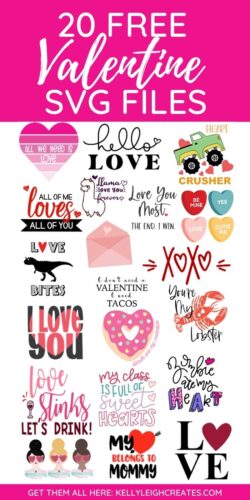
Ain’t that the truth!
Hi! Where can I find the “heart crusher” svg file? Thank you!
Hi Melissa! The list has been updated to include that file.