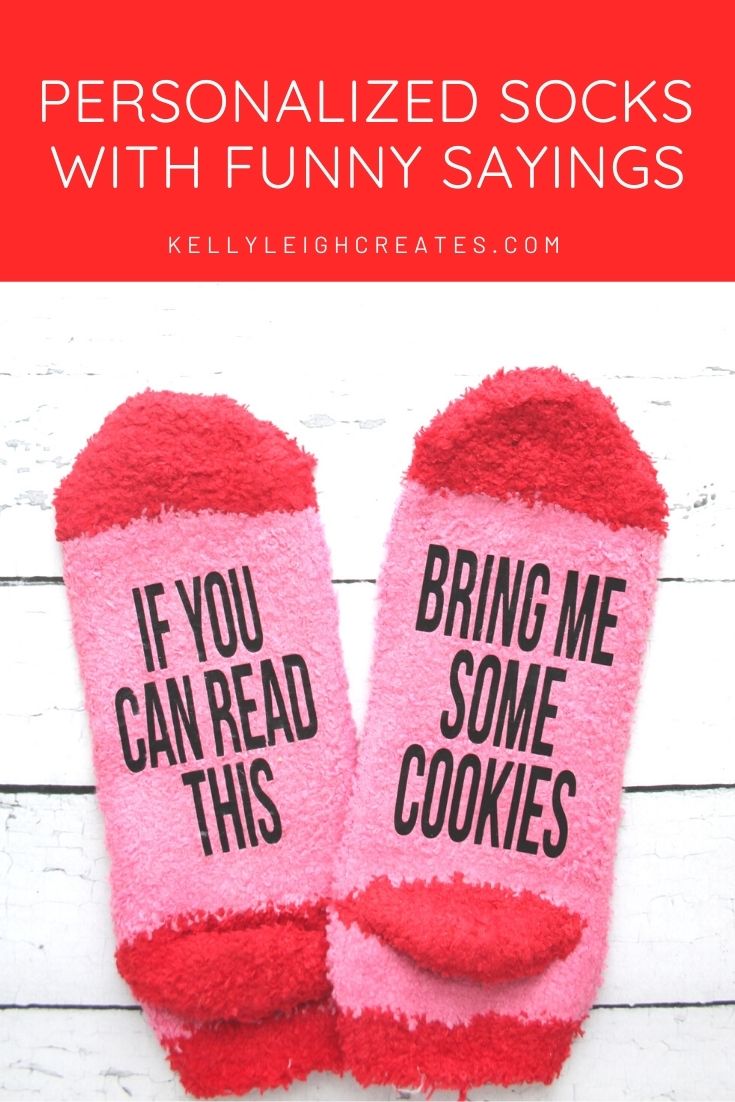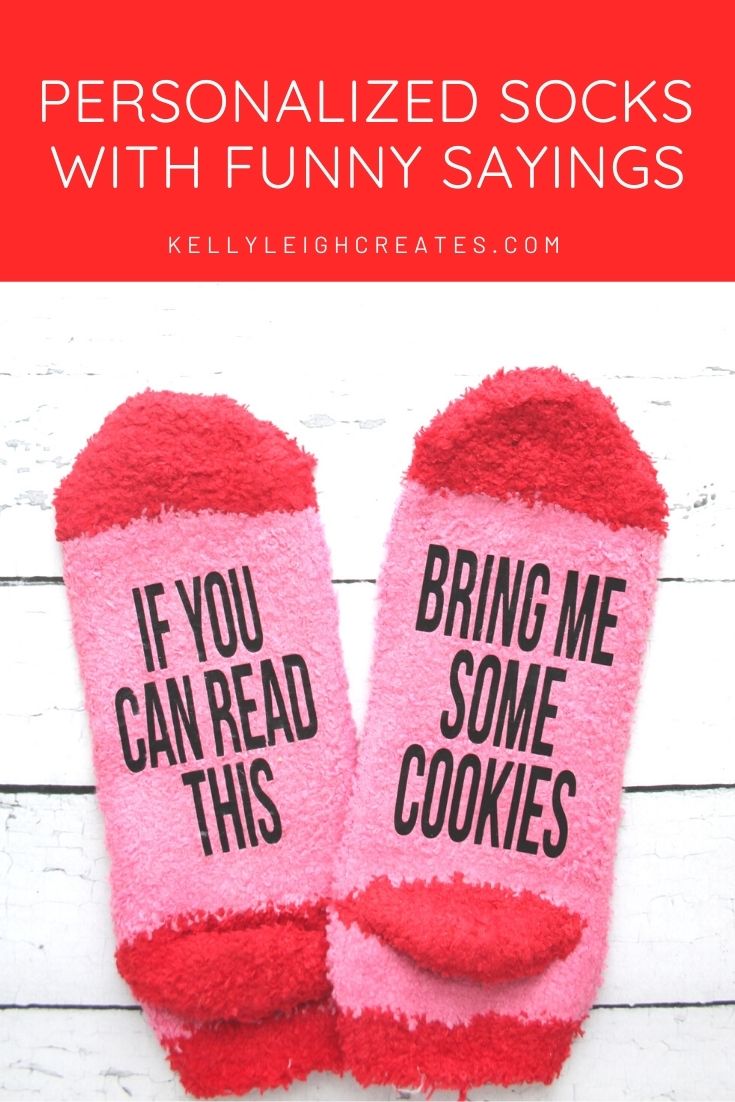DIY Personalized Socks with Funny Sayings
Learn to make your own DIY personalized socks! These socks are great for any occasion and make the perfect gift.
Have you seen the fun personalized socks? I’m talking about the ones with the funny sayings on the bottom that others can see when you have your feet up. I think they are so fun and cute and decided to make some for myself. These socks are great for gifts and also great for stocking stuffers. You can make these custom socks for any occasion by just changing up the funny sayings. Today I’ll show you how to make these custom socks.


SUPPLIES FOR PERSONALIZED SOCKS
- Socks
- Heat transfer vinyl
- Silhouette machine (Portrait or Cameo)
- Weeding Tools
- Easy Press 2
HOW TO MAKE CUSTOM SOCKS
PREPARE THE SOCKS
First, lay your socks out flat with the bottom side up. Measure the width and height of the area that you want to place your design on. These are the measurements that you will use when scaling your design in Silhouette Studio.
PREPARE THE FILE
Upload your design to Silhouette Studio and scale it by grabbing the corner handles and clicking and dragging until your design fits your measurements. Here is a tutorial on how to make your own SVG files using Illustrator but since these designs are so simple, you can also just type out the text straight in Silhouette Studio. The font that I used for my personalized socks is Bebas Neue.
Next, mirror your design. This is important because if you do not mirror the design, it will cut out with the adhesive on the wrong side and you definitely do not want that.
CUT THE DESIGN
After your design is mirrored, hit the “Send button” in the upper right. This will take you to the screen where you can adjust your cut and material settings. Choose your material from the drop-down and adjust the blade accordingly. I have found that a blade depth of 3 works better than the 2 when cutting Siser Easyweed vinyl. The newer models of the Silhouette have an autoblade that automatically adjusts the blade depth.
Place the heat transfer vinyl onto your cutting mat with the carrier sheet facing down. The carrier sheet is the glossy side. For more in-depth instructions on using heat transfer vinyl, check out this post on how to cut heat transfer vinyl with a SIlhouette.
Load the cutting mat into your Silhouette and hit”send” at the bottom on the screen. This will send your design to cut. Once it is finished cutting, remove the mat from the machine.
WEED THE DESIGN
Weed the excess vinyl away from your design using weeding tools. Go slow with this process. You do not want to tear the vinyl.
ADHERE THE DESIGN
Flip the design over and place it onto your socks. For Siser Easyweed, set the Cricut Easy Press to 335 degrees and press for 15 seconds. This temperature is higher than is recommended on the Cricut website. However, the Cricut website recommendations are specifically for Cricut brand vinyl. The Siser website has recommendations for the Siser brand. I have made lots of projects with Siser Easyweed and have found that the increased temperature allows the vinyl to adhere better.
Remove the carrier sheet from the design. If you are using fuzzy socks like I did, you’ll have to pull a little harder than you do if using non-fuzzy socks. Take it slow so you don’t rip the vinyl. After I removed the carrier sheet, I placed a pillow case over the vinyl and gave it one more 15 second press.
I absolutely adore my new custom socks. Since the heat transfer vinyl is on the bottom of the socks, I would advise using these for lounging since the vinyl would get a lot of wear and tear from regular use. Cozy up in them with a good book (and some cookies).
MORE HEAT TRANSFER VINYL PROJECTS
LOVE IT? PIN IT!