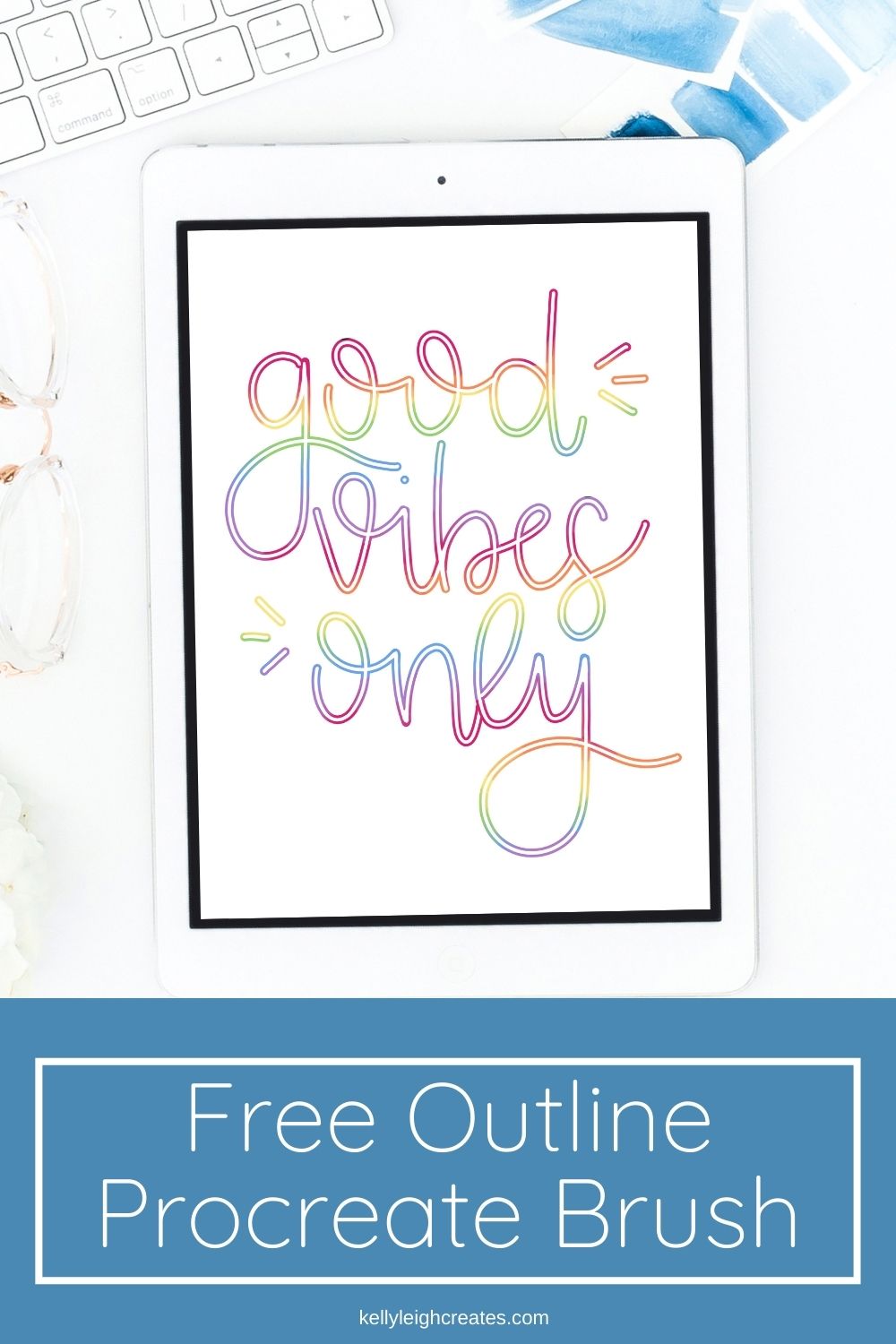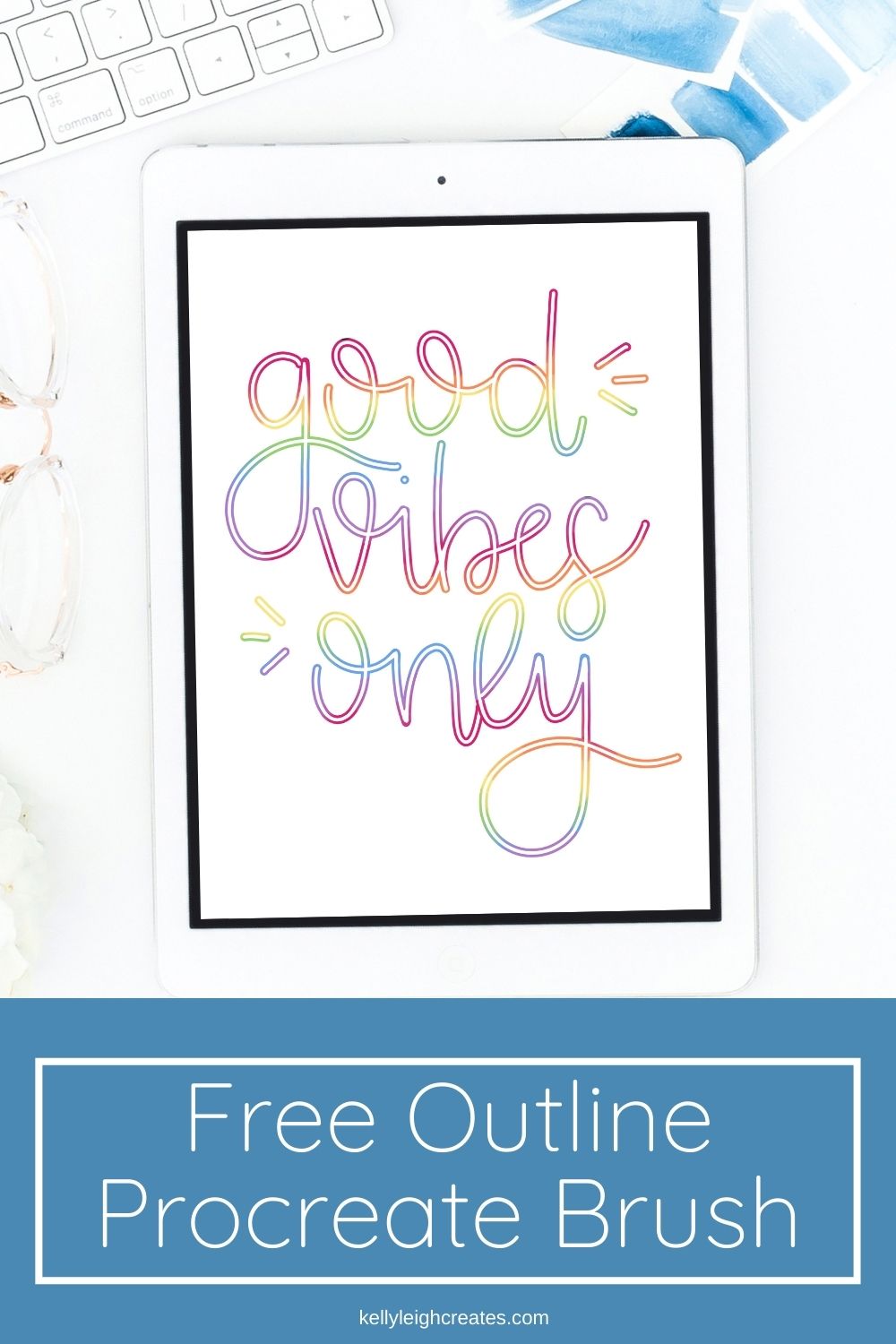Free Outline Procreate Brush
Use this outline Procreate brush to create fun designs! Best part? It’s completely free!
I absolutely love lettering in Procreate. It has streamlined my lettering process and I can whip up a final lettering piece in about half the time than using traditional pens and paper. Also, Procreate makes it super easy to create illustrations to go along with my lettering…something I could never do with regular markers and/or paints. Procreate comes with a lot of good default brushes but sometimes you just want something a little bit more customized. There are so many talented designers that offer their brushes for sale. I get overwhelmed just scrolling through the options so I decided to learn to create my own brushes. And today I’m going to share my outline procreate brush with you for free! Creating this brush was so much fun. I can’t wait to create more.


HOW TO USE THE OUTLINE BRUSH
The Outline Brush is located in my resource library which is available to my email subscribers. If you have never intalled a brush into Procreate before, don’t worry. It is super easy to do. This tutorial on how to install brushes will walk you through it.
Once you have saved and installed the brush into Procreate, it’s time for some fun! The outline brush will be located at the bottom of the brush panel under “Imported”. If you want to move the brush to a different place in the library, simply tap and drag.
Open up a document with a new layer and start drawing. The slider on the side of the screen controls the size of the brush and you can change the color via the color panel in the top right. To make the rainbow effect shown in the image above, use alpha lock on your text layer, color the text with rainbow colors, and then blend the colors together. If you need a detailed tutorial on this, check out this post on how to create rainbow lettering in Procreate.
Play around with the brush and let me know what you think! Looking for more Procreate brushes? Check out these 5 Must-Have Procreate Brush Packs.
Would you be interested in Procreate Brush Bundles? Let me know in the comments or just send me an email.
MORE PROCREATE TUTORIALS
- Intro to Procreate
- How to Hand Letter in Procreate
- 3 Fun Lettering Styles to Try in Procreate
- How to Create Blended Backgrounds in Procreate
LOVE IT? PIN IT!