3 Fun Hand Lettering Styles in Procreate
These 3 fun hand lettering styles are easy to learn how to create in Procreate! All you need is an iPad, and Apple Pencil and some practice!
It’s no secret that I love hand lettering on my iPad Pro. The Procreate app has been a game-changer for me. With all the tools that Procreate has, the number of hand lettering styles that you can create seems limitless. Today I’m going to show you 3 of my favorite hand lettering favorite that you can create.
WHERE TO FIND PROCREATE BRUSHES
Before you begin to hand letter in Procreate, you need to decide on a brush to use. Procreate has a LOT of free brushes for you to choose from but just in case Procreate doesn’t have what you’re looking for, here are a few different sites that sell Procreate brushes. My favorite way to purchase brushes is in a bundle pack. When you purchase a bundle, you’re getting multiple brushes for a very low price.
3 Fun Hand Lettering Styles
First things first: if you need an intro to Procreate or a refresher, check out my Intro to Procreate post. This post goes over the basic tools in Procreate, where they are located on the interface, and how to use them.
I’m a big fan of anything rainbow and love to incorporate rainbow colors into my designs. This tutorial will show you exactly how to create a rainbow lettering effect.
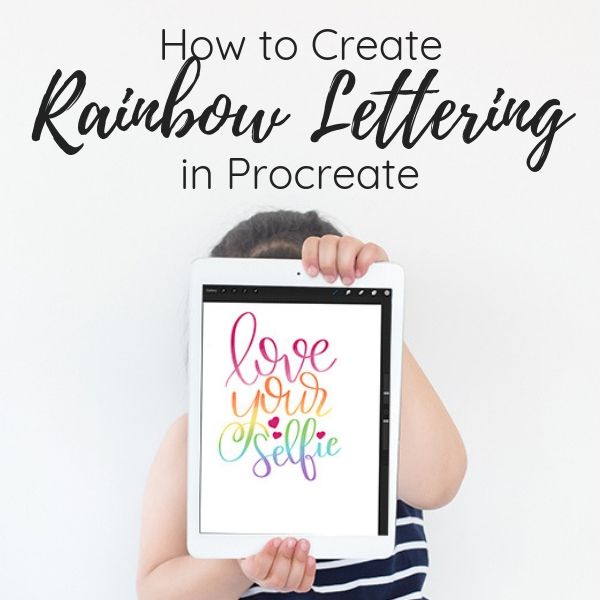
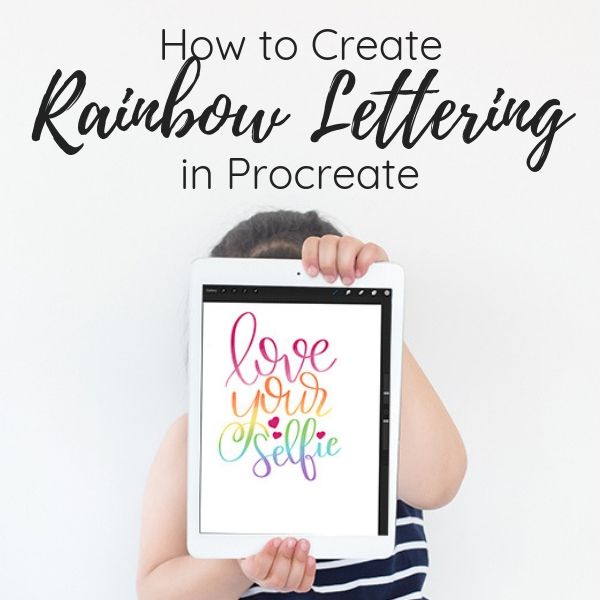
I’ve never met a watercolor painting that I don’t like. I’ve created many prints with watercolor backgrounds but watercolor lettering is a bit trickier. Procreate makes it easy create a watercolor look with your lettering.


The galaxy lettering technique is so much fun. I love anything that looks celestial. You can customize this to create any color galaxy that you want! Want a lighter blue instead of purple? You can do that! Want more stars? Yep, you can do that too.
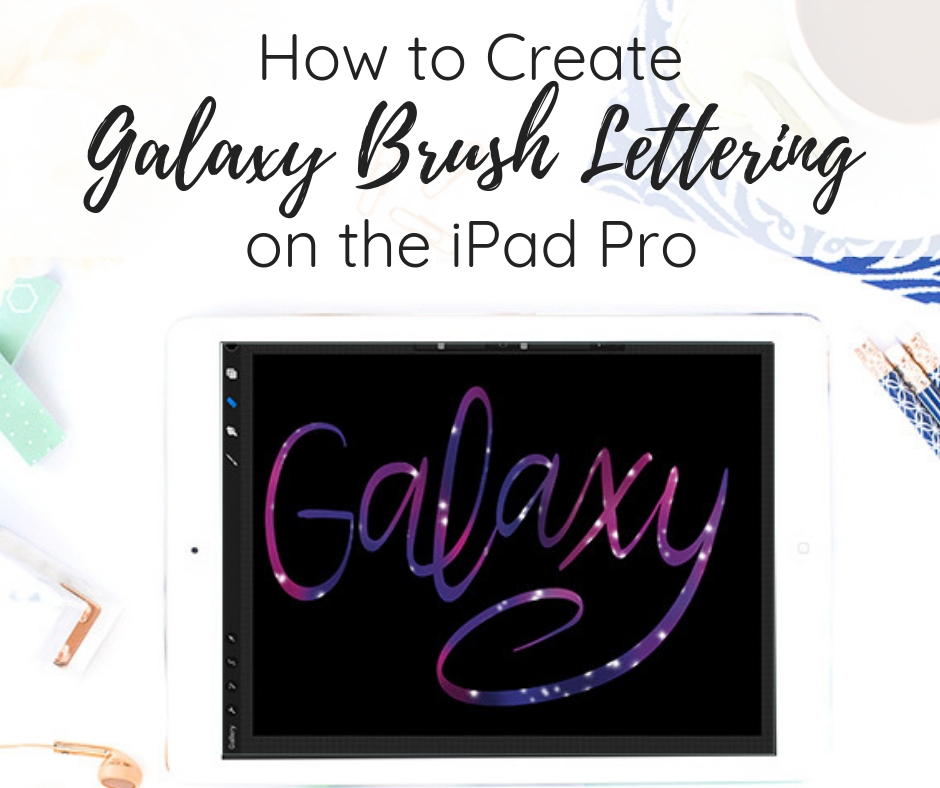
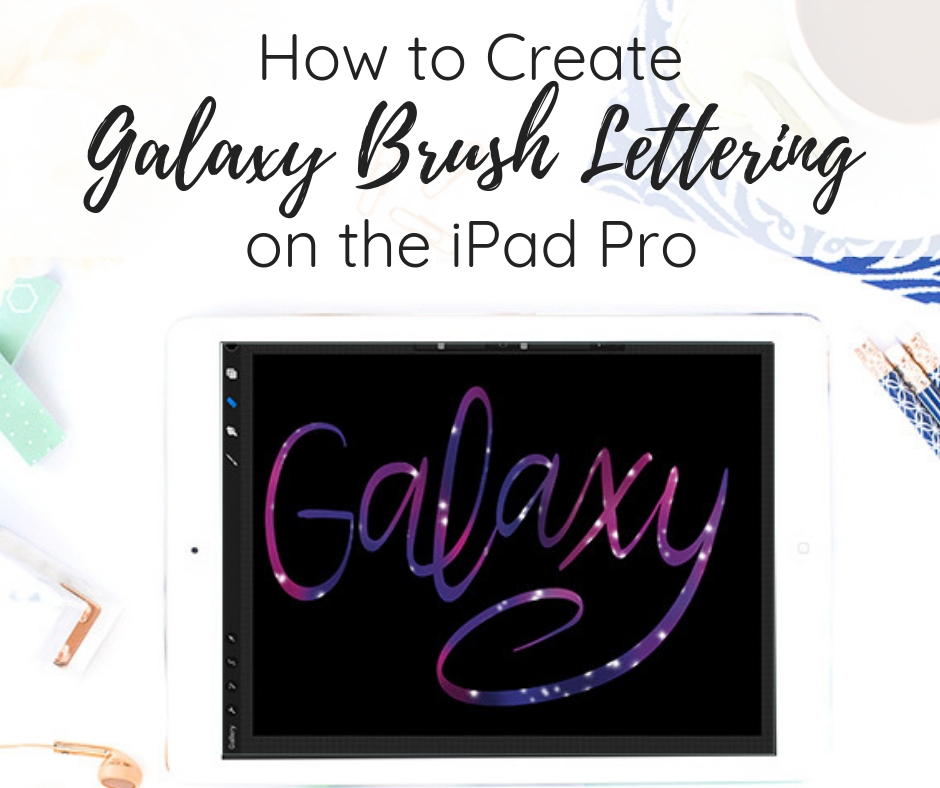
MORE PROCREATE POSTS:
- How to Install Brushes
- How to Create Color Palettes
- How to Use Hand Lettering Practice Sheets
- How to Use Masks in Procreate
- How to Create a Hand Lettering Layout
LOVE IT? PIN IT!


