Free Thankful SVG Files
Use these Thankful SVG files to make fun holiday projects this fall.
Being kind and thankful is always the best way to go, especially after the year that we’ve been through. I try extra hard to be kind and thankful and I feel grateful for all the things that I DO have instead of focusing on the things I want. Today I’m sharing some fun thankful SVG files so you can make your own thankfulness inspired fall projects. too. Be sure to scroll down to the bottom of the post to grab all the free files.


HOW TO USE THE THANKFUL SVG FILES
First things first. Here are some basic posts on SVG files, heat transfer vinyl (HTV) and Silhouette Studio.
- How to Use SVG files: Tips, Tricks & Ideas
- How to Weed Vinyl
- A Beginner’s Guide to Heat Transfer Vinyl
- How to Cut By Color in Silhouette Studio
I’m going to go through how to use these thankful SVG files with HTV but you can also use them with adhesive vinyl. These SVG files come in PNG format in addition to SVG file format so you can upload them to programs such as Photoshop or Canva to make prints! You can also use the SVG files to make stickers! So many fun possibilities. Here are the supplies that I recommend to make the pillow project that is shown above.
- Siser Easy Weed HTV
- SVG file (download instructions below)
- Silhouette or Cricut
- Cricut Easy Press 2
- Cricut Easy Press Mat
- Weeding Tools
- Pillow
HOW TO MAKE A DIY THANKSGIVING PILLOW
- Download the Thanksgiving SVG file. The SVG file is located in the resource library which is available to my email subscribers.
- Cut out the Thanksgiving SVG file onto HTV. I like Siser Easyweed HTV because it is easy to work with and holds up well in the wash. Make sure to mirror your design before you cut it. If you want to use multiple colors of vinyl like shown above, this tutorial will show you how to cut out multiple colors of vinyl.
- Weed away the excess vinyl.
- Place an Easy Press Mat into your pillow cover. Center your design onto the pillow cover and apply heat with the Easy Press 2. You can find heat settings here.
- Carefully remove the carrier sheet to reveal your final design
SVG FILE FAQs
How do I open these files in my Silhouette software? First, download the file and save it to your computer. If it is a zip file, unzip it. Next, open your Silhouette software and click FILE>OPEN and navigate to where you saved the file. You can also import the file(s) to your Silhouette library by clicking FILE>LIBRARY>IMPORT TO LIBRARY and navigating to where you saved the file.
Can I open SVG files in the Silhouette Basic Edition? No. You must have Silhouette Designer Edition to open SVG files. If you have Silhouette Basic Edition, you can only use STUDIO files. STUDIO files are specific to Silhouette. You can also use PNG files with Silhouette Basic Edition but you’ll have to first convert the PNG to a cut file.
Can this file be used with a Cricut? Yes. Any SVG file can be used in Cricut Design Space.
How do I cut out this SVG using multiple colors? If you would like to use multiple colors of vinyl, you can cut by color in the Silhouette software. Cutting by color allows you to cut each color separately and layer the pieces on the final project.
LOVE IT? PIN IT


MORE THANKSGIVING THEMED SVG FILES
Check out these fun thankful themed SVG files created by my talented designer friends. To download the files, just click on the link below to the corresponding file.
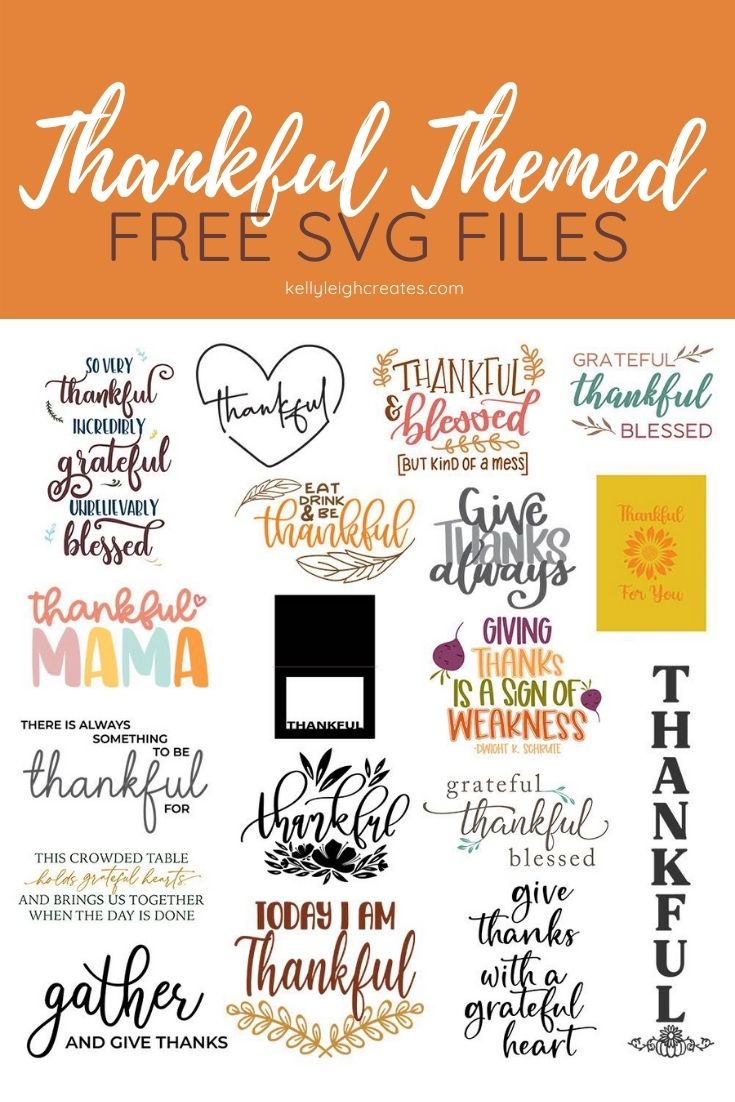
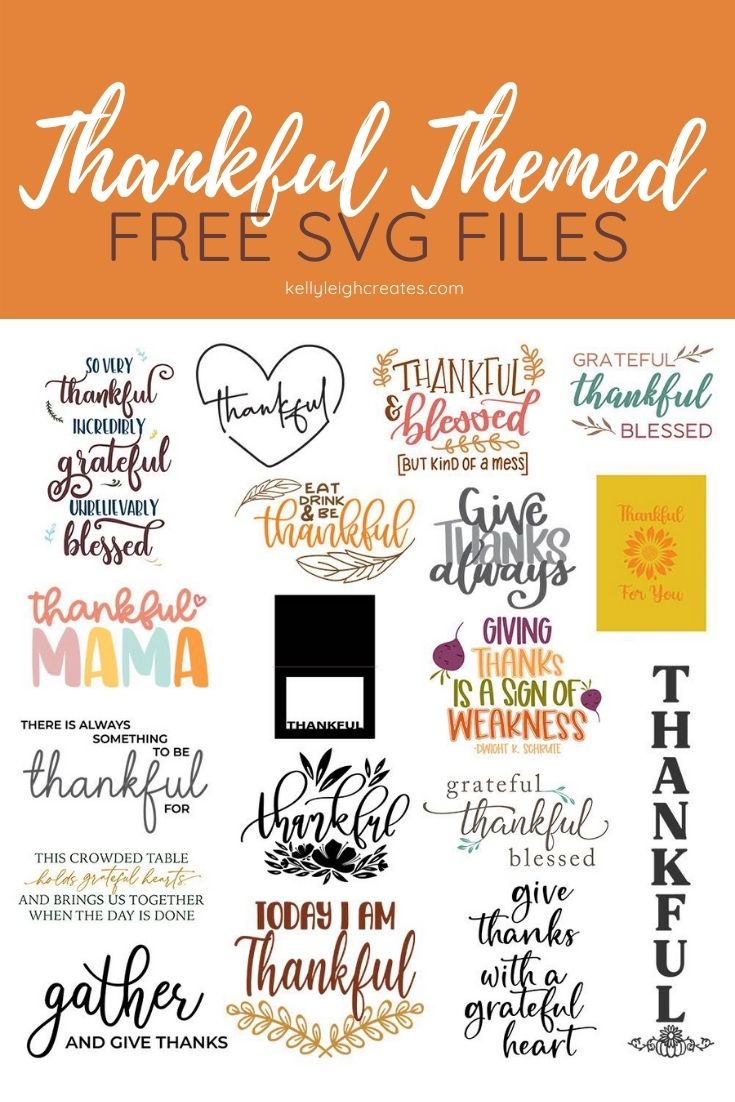
- There is Always Something to be Thankful For – That’s What Che Said
- Thankful porch sign – Happy Go Lucky
- Thankful heart – Artsy-Fartsy Mama
- Grateful Thankful Blessed – We Can Make That!
- Dwight Schrute Quote – seeLindsay
- Gather and Give Thanks – Brooklyn Berry Designs
- Thankful hand lettered design – Printable Crush
- Eat Drink & Be Thankful – Kelly Leigh Creates
- Give Thanks Always – Liz on Call
- Thankful, Blessed, and Kind of a Mess – unOriginal Mom
- Thankful Mama – Hello Creative Family
- Give Thanks with a Grateful Heart – Everyday Party Magazine
- So Very Thankful, Incredibly Grateful, Unbelievably Blessed – Leap of Faith Crafting
- Thankful Photo Card – Try it – Like it – Create it
- Grateful, Thankful, Blessed – The Girl Creative
- Crowded table sign – Fynes Designs
- Thankful for you – Mom of 5 Trying to Survive
- Today I am Thankful – Life Sew Savory



OMG, your amazing! Thank you for giving me the motivation I needed to work on some crafts! I signed up with my email, and I have been creating one project after another using your svgs! They are beautiful and just my style! THANK YOU!
(Ive already designed my Christmas shirts for myself and my husband this year! Made a Christmas sign that I CANT WAIT to put up and working on another right now! )
Thanks, Rebecca! I’m glad you like them!