How to Sublimate a Can Koozie with Cricut Infusible Ink
Learn how to sublimate a can koozie with Cricut Infusible Ink. This koozie is the perfect accessory for all your outdoor gatherings.
Are you looking for a fun and creative way to personalize your can koozies? I’ll show you how to create a custom can koozie using sublimation and Cricut Infusible Ink sheets. With this technique, you can easily transfer your own designs onto your koozie, creating a one-of-a-kind accessory that reflects your style and personality. Ready to learn how to sublimate a can koozie? Let’s jump into this fun project!
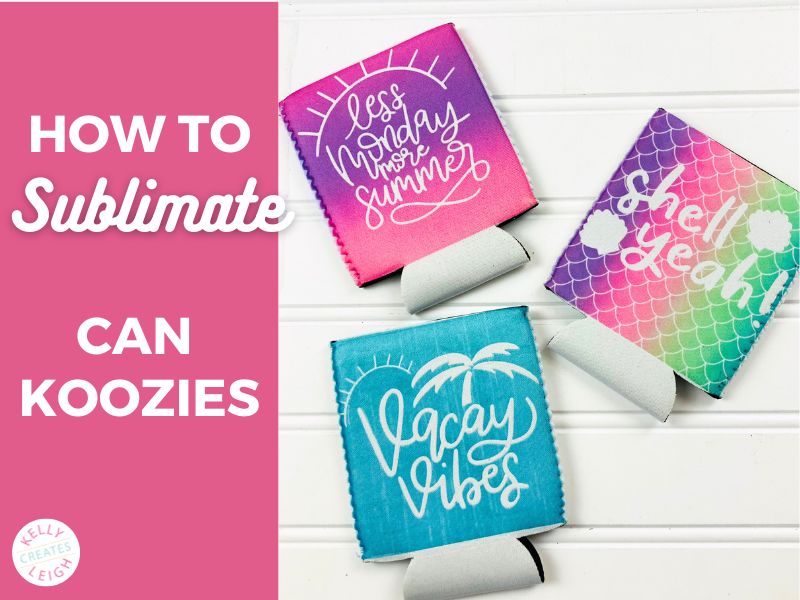
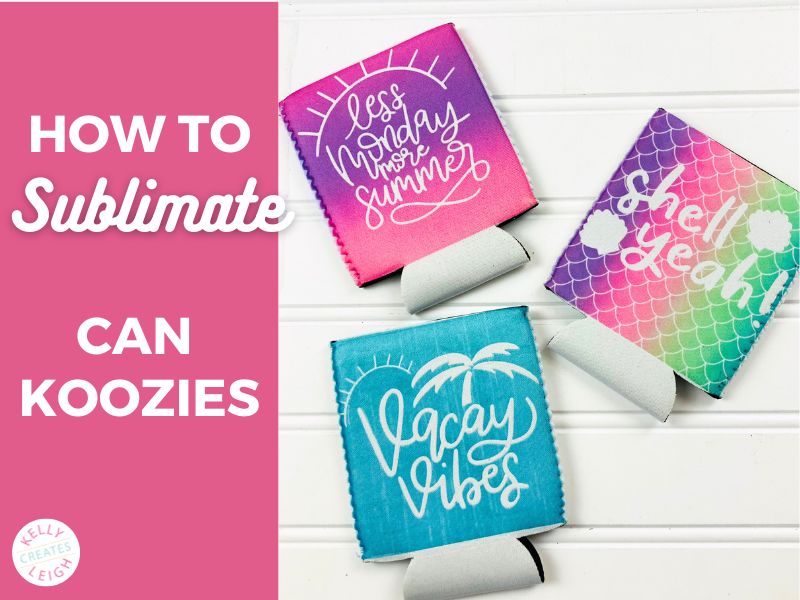
BASIC SVG & SILHOUETTE STUDIO POSTS
- How to Use Silhouette Cameo 4: A Guide to Getting Started
- How to Use SVG files: Tips, Tricks & Ideas
- How to Import Files Into Silhouette Studio
What is Cricut Infusible Ink?


Cricut Infusible Ink is a peel-proof, flake-proof, wash-proof ink that you can transfer onto any compatible material. Cricut sells compatible blanks but you don’t need to buy their blanks to use the infusible ink (see below). Infusible ink is a heat transfer product that is infused into your base material without any bulk. The ink becomes part of the material and is permanently bonded. Cricut Infusible Ink comes in many different bold colors and patterns.
How is Infusible Ink Different than Heat Transfer Vinyl?
Infusible ink is infused into the substrate material during the heating process. The ink actually becomes a part of the material, unlike heat transfer vinyl (HTV) which is adhered on top of the material. When you use Infusible ink, you don’t have to worry about it peeling off after washing which is sometimes a problem with HTV.
Is Infusible Ink the Same as Sublimation?
Infusible ink is a type of sublimation. Sublimation refers to the process of bonding ink into the material. The material can be things like fabric, wood, or ceramic. Sublimation designs can be printed, however, you need a special sublimation printer which costs a pretty penny. So if you have a cutting machine but no sublimation printer, Infusible Ink is the way to go.
What Materials are Compatible with Infusible Ink?
In order for fabric to work with infusible ink, it must be a light-colored polyester surface. Infusible ink will not work on dark cotton. The polyester content must be at least 50%. If you are using Infusible ink on a mug, or ceramic surface, it must be specially coated for sublimation. Cricut has numerous blanks for sale that work with infusible ink but places like your local craft store and Amazon also sell sublimation blanks that work just as well as the Cricut blanks.
SUPPLIES TO SUBLIMATE A CAN KOOZIE
- Can Koozie (sublimation-ready)
- SVG file (see access below)
- Silhouette Cameo or Cricut
- Cutting mat – Silhouette / Cricut
- EasyPress 2
- EasyPress Mat
- Infusible Ink


How to Cut Infusible Ink with Silhouette Cameo
Did you know that you don’t need a Cricut cutting machine to use their Infusible Ink? That’s right…you can cut the Infusible Ink sheets with a Silhouette (or any other cutting machine that supports SVG files).
For an in-depth tutorial on how to use the Cricut EasyPress2, check out this post.
- Upload the SVG file to Silhouette Studio. The file that I am using is located in my shop
- Size the SVG file to fit your koozie. I centered my design in a 4″ x 4″ box because that is the size of my koozie and I want the color to extend to the edge of the koozie. Make sure to mirror the design. This is a crucial step. If you do not mirror the design, it will be backward on your koozie.
- Place the Infusible Ink sheet onto your cutting mat with the patterned/colored side up. Since Infusible ink comes in rolls, it may be difficult to keep flat on the mat so make sure you use a sticky mat. You can also use a brayer to adhere the Infusuble Ink to the cutting mat.
- Send the Infusible Ink sheet through your Cameo or Portrait to cut. The cut settings should be Blade: 5, Speed: 4, Force 26, 1 Pass. Silhouette does not have a default cut setting for Cricut Infusible Ink so be sure to save these cut settings and label them as Infusible Ink Sheets.
- Once your design is finished cutting, weed out the negative space. For this koozie, I weeded out the letters and design so that portion will be white and the rest of the koozie will be colored. If you want the design to be in color, you need to weed the excess Infusible Ink around the design. You do not need a weeding tool to weed Infusible Ink. Simply bend the paper a bit and you can peel it right off.



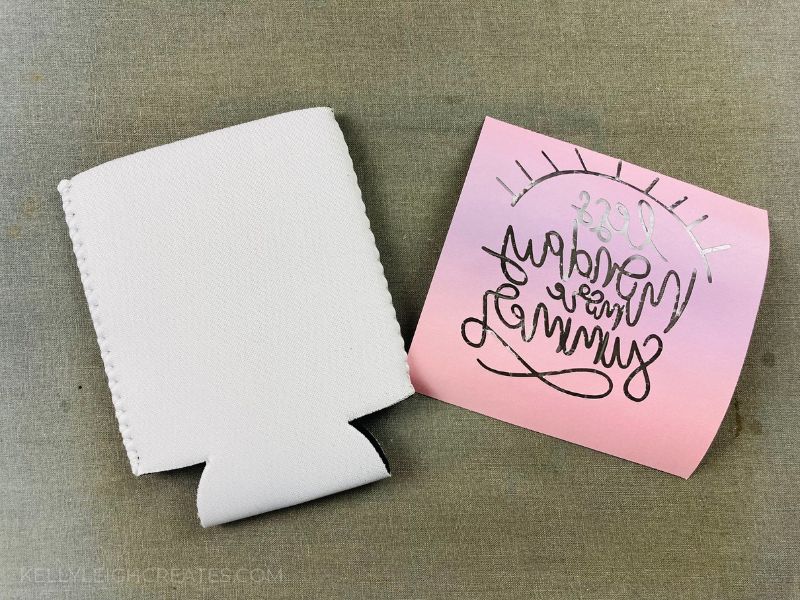
How to Sublimate a Can Koozie with Infusible Ink & Cricut EasyPress 2
- Place a piece of 80 lb. cardstock inside your koozie to prevent the ink from bleeding through. You can also use 4 pieces of butcher paper.
- Place your koozie on top of the CricutEasyPress mat, Set your EasyPress 2 to 385 and preheat your koozie for 5 seconds
- Center your design (ink side down) onto your koozie.


- Place a sheet of butcher paper over your design. This sheet comes in the Infusible Ink pack.
- Place the EasyPress 2 onto your design and press firmly for 60 seconds. Do not move the EasyPress 2 while it is sublimating the design. If you move it, the ink may smear across the koozie.
- Once the timer beeps, remove the heat press and butcher paper.
- Slowly peel off the protective sheet to reveal your design. Be careful because the koozie will be hot. I usually use a set of tweezers to remove the protective sheet.
- If you want the back of your koozie to be colored, cut a square of Infusible Ink and press it onto the back of the koozie.






SVG FILES USED:
Less Monday More Summer
Shell Yeah!
I Run on Vitamin Sea
Vacay Vibes
How are you going to use your new koozie? At a party? Will you give it as a gift? Let me know in the comments. I hope you found this tutorial useful. Please consider sharing it so others can find it!


MORE SUBLIMATION PROJECTS
How to Sublimate a Shirt: Everything You Need to Know
Christmas Coasters with Cricut Infusible Ink
DIY Coasters with Cricut Infusible Ink
SVG FILE FAQs
How do I open these files in my Silhouette software?
Save the file to your computer. If it is a zip file, unzip it. Open your Silhouette software and select FILE>OPEN and navigate to where you saved the file. You can also import the file(s) to your Silhouette library by clicking FILE>LIBRARY>IMPORT TO LIBRARY and navigating to where you saved the file.
Can I open SVG files in the Silhouette Basic Edition?
No. You must have Silhouette Designer Edition or higher to open SVG files. If you have Silhouette Basic Edition, you can use PNG files and convert the PNG to a cut file.
Can this file be used with a Cricut?
Yes. Any SVG file can be used in Cricut Design Space
