A Christmas Story SVG Files
Use these Christmas Story SVG files to create fun holiday projects!
A Christmas Story is on the “must-watch” list in our house every holiday season. Usually, we watch it multiple times. I especially love when Ralphie comes downstairs dressed in the pink bunny suit. Did you know that one of my dear friends actually HAS a pink bunny costume? True story. I’ve even seen it in action. Since my Christmas Vacation SVG file bundle is so popular this time of year, I decided to make these Christmas Story SVG files. I love all these Christmas Story quotes and hope that you’ll use them to make fun holiday projects.
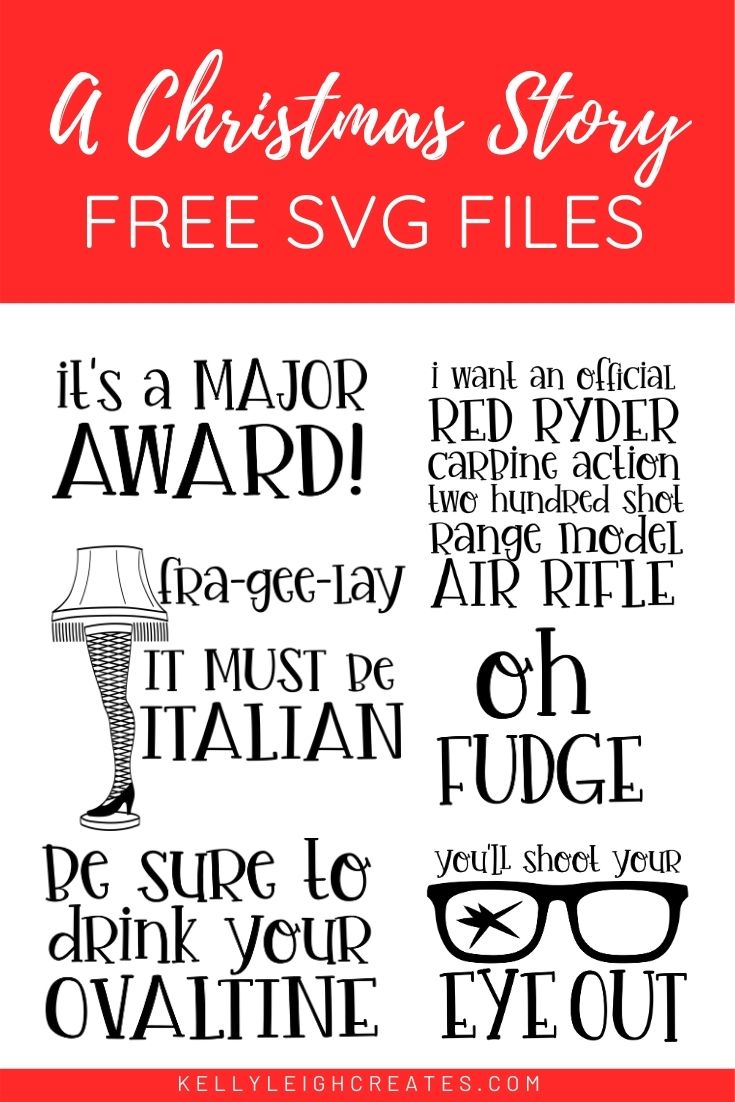
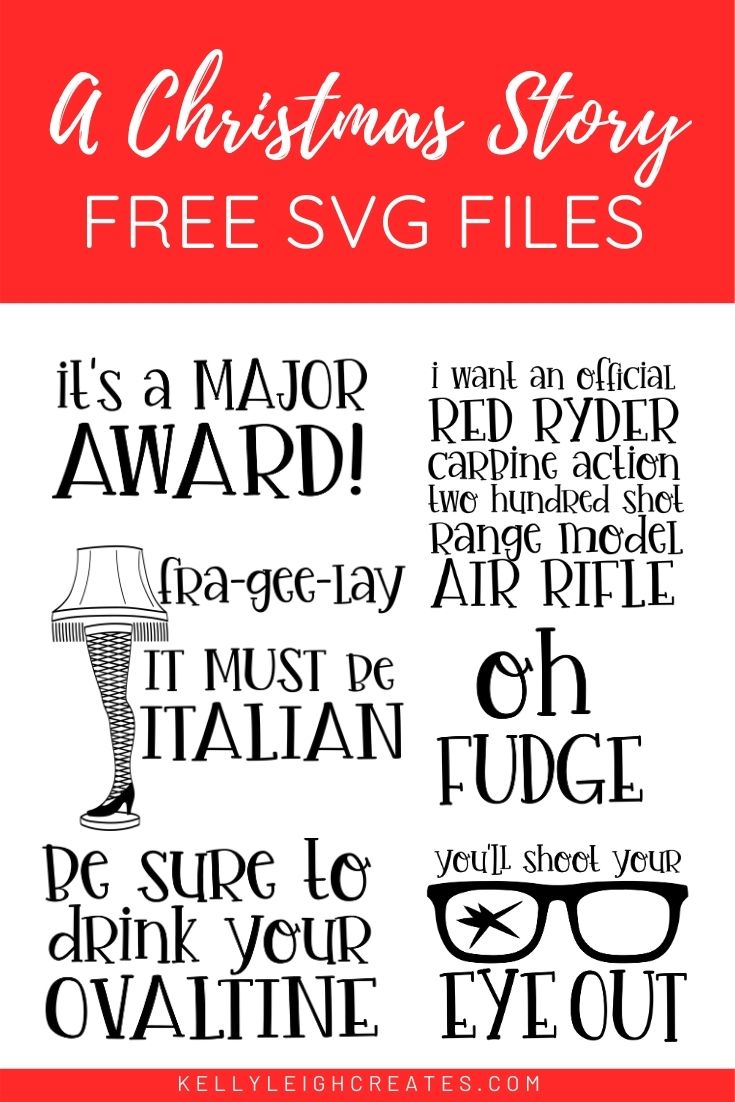
To get you started, here are some basic posts on SVG files, vinyl, and Silhouette Studio.
- How to Use SVG files: Tips, Tricks & Ideas
- How to Weed Vinyl
- How to Layer Vinyl
- A Beginner’s Guide to Heat Transfer Vinyl
- How to Cut By Color in Silhouette Studio
HOW TO USE THE CHRISTMAS STORY SVG FILES
These SVG files can be used with Silhouette Designer Edition and above and Cricut machines. I have also included PNG files as well that you can convert into a cut file if you don’t have Silhouette Designer Edition. Any machine that supports SVG files will be able to cut these files.
Download the files from my resource library. The resource library is available to my email subscribers. Once downloaded, upload the files to Silhouette Studio or Cricut Design Space to create your projects.
FUN WAYS TO USE THE CHRISTMAS STORY SVG FILES
Make a fun customized mug.


Place the files onto pajamas to make DIY matching family Christmas pajamas.


Use the files to create a fun holiday doormat


Make custom shirts
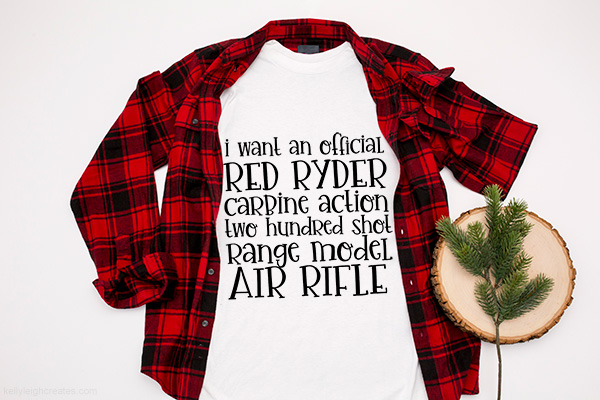
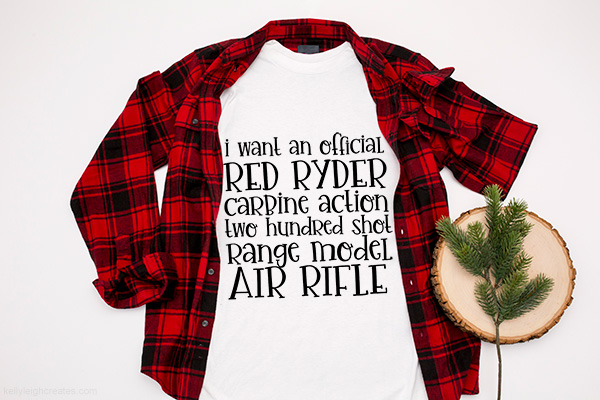
Create unique gift wrapping


Make fun ornaments
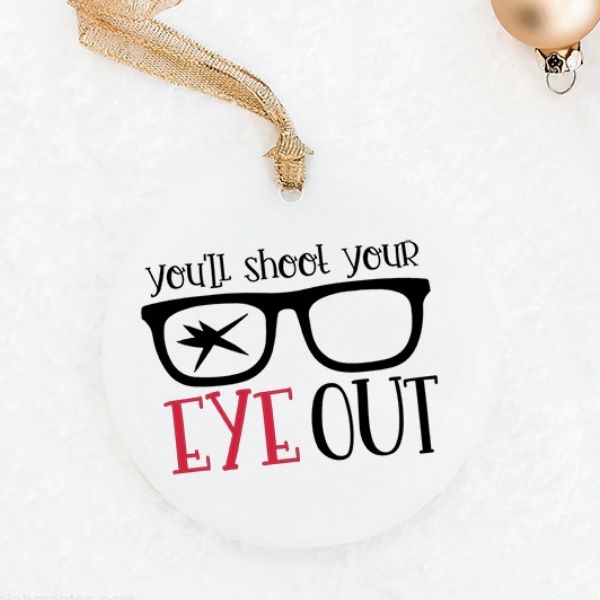
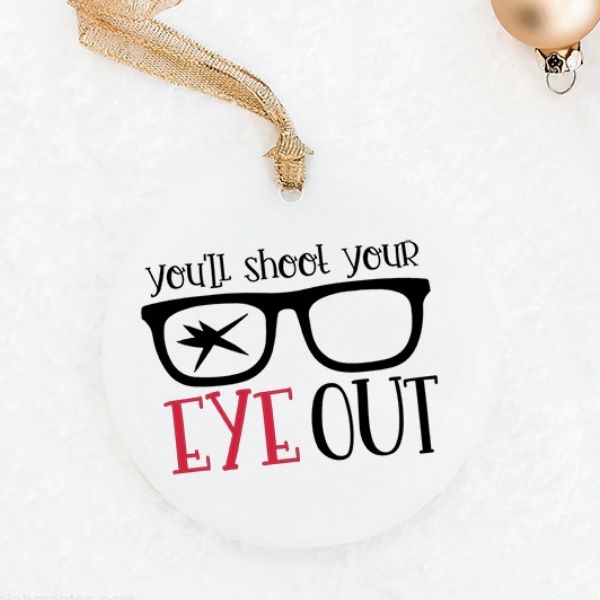
The SVG files are located in the resource library which is available to my email subscribers. If you aren’t already a member, just sign up!
SVG FILE FAQs
How do I open these files in my Silhouette software? First, download the file and save it to your computer. If it is a zip file, unzip it. Next, open your Silhouette software and click FILE>OPEN and navigate to where you saved the file. You can also import the file(s) to your Silhouette library by clicking FILE>LIBRARY>IMPORT TO LIBRARY and navigating to where you saved the file.
Can I open SVG files in the Silhouette Basic Edition? No. You must have Silhouette Designer Edition to open SVG files. If you have Silhouette Basic Edition, you can only use STUDIO files. STUDIO files are specific to Silhouette. You can also use PNG files with Silhouette Basic Edition but you’ll have to first convert the PNG to a cut file.
Can this file be used with a Cricut? Yes. Any SVG file can be used in Cricut Design Space.
MORE HOLIDAY SVG FILES
Christmas Vacation Cut File Bundle
Holiday Clip Art and Cut Files
Jingle All the Way Cut File
LOVE IT? PIN IT





My son will be so excited come Christmas!
Super excited for these