DIY Christmas Gift Box
Make a fun and festive Christmas gift box using this free SVG file. This gift box is perfect for items such as gift cards and candy.
There are so many times that I go to wrap a Christmas gift and I just don’t have the right box to put it in. This is especially true when it comes to small gifts like gift cards or small amounts of candy. I really like to DIY and personalize my gift wrapping so buying a generic gift card holder just doesn’t cut it for me. That’s why I’m completely in love with this DIY Christmas gift box. It is the perfect size for small gifts and super easy to assemble.


BASIC SVG & SILHOUETTE STUDIO POSTS
- How to Use SVG files: Tips, Tricks & Ideas
- How to Import Files Into Silhouette Studio
- How to Cut By Color in Silhouette Studio
- How to Separate SVG files into Layers
SUPPLIES FOR DIY CHRISTMAS GIFT BOX
- 12 x 12 piece of cardstock
- SVG file (access instructions below)
- Hot glue, glue dots or tape
- Silhouette or Cricut
HOW TO MAKE A DIY CHRISTMAS GIFT BOX
- Download the SVG file. It is located in the resource library which is accessible to my email subscribers. It is free for a week until 12/14/21. After that, it will move to my shop. Not a subscriber? Sign up here
- Upload the SVG file to Silhouette Studio or Cricut Design Space
- Set the score lines to score and the cut lines to cut. The score lines are grouped together in the SVG file and are separate from the cut lines.
- Place your cardstock on the mat and choose the appropriate material from the dropdown menu (Silhouette Studio)
- Choose the score function from the dropdown for the score lines
- Cut out the file


- Remove the cut file from the mat
- Fold the box along the score lines and attach the tabs with either hot glue, tape or glue dots



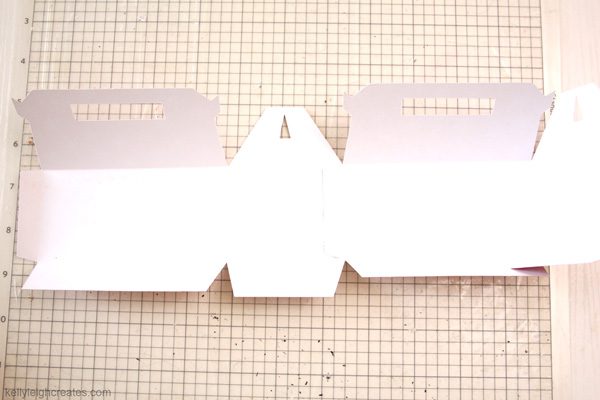


- Place the tabs into the slots in the handle on the side of the box to close.


MORE CHRISTMAS PROJECTS
MORE CHRISTMAS SVG FILES
- Snow Themed SVG Files
- Ornament SVG Files
- Gnome SVG Bundle
- Christmas Vacation SVG Bundle
- A Christmas Story SVG Bundle
- Baking Spirits Bright SVG
- Christmas Countdown
SVG FILE FAQs
How do I open these files in my Silhouette software?
Save the file to your computer. If it is a zip file, unzip it. Open your Silhouette software and select FILE>OPEN and navigate to where you saved the file. You can also import the file(s) to your Silhouette library by clicking FILE>LIBRARY>IMPORT TO LIBRARY and navigating to where you saved the file.
Can I open SVG files in the Silhouette Basic Edition?
No. You must have Silhouette Designer Edition or higher to open SVG files. If you have Silhouette Basic Edition, you can use PNG files and convert the PNG to a cut file.
Can this file be used with a Cricut?
Yes. Any SVG file can be used in Cricut Design Space
LOVE IT? PIN IT!


