DIY Christmas Countdown
Make a fun Christmas countdown for the holiday season. Your kids will love counting down the days to Christmas with a fun surprise each day tucked away in little drawers Make your Christmas countdown now to be ready for December.
December always sneaks up on me. A few weeks before Thanksgiving, I think that I have all the time in the world and then bam, it’s December and I’m scrambling to make a Christmas countdown. Last year I finally made this DIY advent calendar and this year I decided to use my Silhouette machine to make another fun Christmas countdown.


WHAT IS A CHRISTMAS COUNTDOWN CALENDAR
A Christmas countdown calendar is a fun way to count down the days until Christmas. A Christmas countdown can also be called an Advent calendar. It can be hung on the wall or it can be free-standing. You can also make a Christmas countdown in the form of a banner to hang on a mantel. The only requirement is that it has numbers on it to count down the days until Christmas. You can either start on December 1st and have 25 numbers or I have seen people make 12 days of Christmas countdowns, starting on December 13. This second option is great for those of us who just can’t get it in gear to have something made by December 1st.
CHRISTMAS COUNTDOWN GIFTS
Some Christmas countdowns come with little gifts inside and some do not. The type of countdown that you make depends on what you want. If you want your kiddos eating candy early every morning then yes, of course, fill that calendar with candy. Some people fill them with small toys. And some countdown calendars are just a way to count down with no treats like this Christmas Story Advent Calendar. The tutorial I’m sharing today includes little drawers for gifts/treats.
CHRISTMAS COUNTDOWN SUPPLIES
- 12 x 12 patterned cardstock (13 pieces)
- 12 x 12 solid cardstock (13 pieces)
- Silhouette or Cricut
- Hot glue/Glue gun
- Number stickers
- Small treats/toys
BASIC SVG & SILHOUETTE STUDIO POSTS
- How to Use SVG files: Tips, Tricks & Ideas
- How to Import Files Into Silhouette Studio
- How to Cut By Color in Silhouette Studio
- How to Separate SVG files into Layers
- How to Print & Cut with a Silhouette
HOW TO MAKE A CHRISTMAS COUNTDOWN OUT OF PAPER
I decided to use non-traditional colors for my DIY Christmas countdown. Instead of the traditional red and green, I opted for pinks and light greens. I’ve always wanted to decorate for Christmas using these colors and someday I may buy a white tree and put pink, green, and blue balls on it. But our Christmas decorations are overflowing in the attic because I do a different theme each year. It’s a bit out of control so the white tree will have to wait.
- Download the SVG file and open it up in Silhouette Studio or Cricut Design Space. The file is free in my resource library (available to email subscribers) for one week. After 11/23/21 it moves to my shop.
- Cut out 25 of the big boxes and 25 of the small boxes. Use patterned paper for the small boxes and plain carstock for the big boxes

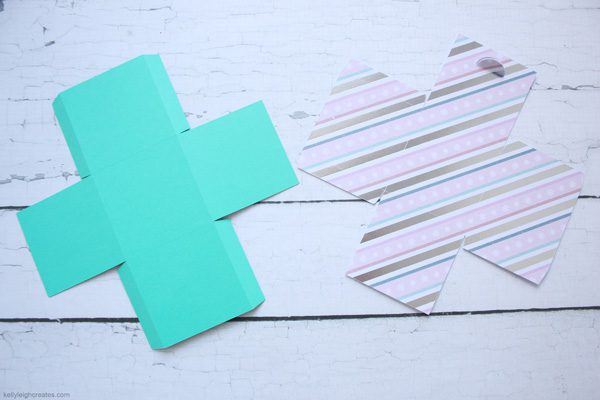
- Fold the boxes on the score lines
- Place hot glue on the tabs and attach the tabs to form the boxes


- Slide the small boxes into the bigger boxes


- Position the boxes how you want them. You can position them like I did in the form of a tree or come up with your own design.
- Hot glue the boxes together into rows and then hot glue the rows togther to form the tree


- Place number stickers on the front of the boxes or use your Silhouette or Cricut to create custom stickers using print and cut.


- Place a small treat/toy into each box to be opened each day of December


MORE CHRISTMAS COUNTDOWN IDEAS
MORE CHRISTMAS IDEAS
- Wooden Round Christmas Sign
- How to Make a Santa Sack
- DIY Potholder Gift Idea
- DIY Snowglobe Shaker Card
- DIY Makeup Bag
- Easy Silhouette and Cricut Christmas Projects
- Buffalo Check Christmas Ornaments
SVG FILE FAQs
How do I open these files in my Silhouette software?
Save the file to your computer. If it is a zip file, unzip it. Open your Silhouette software and select FILE>OPEN and navigate to where you saved the file. You can also import the file(s) to your Silhouette library by clicking FILE>LIBRARY>IMPORT TO LIBRARY and navigating to where you saved the file.
Can I open SVG files in the Silhouette Basic Edition?
No. You must have Silhouette Designer Edition or higher to open SVG files. If you have Silhouette Basic Edition, you can use PNG files and convert the PNG to a cut file.
Can this file be used with a Cricut?
Yes. Any SVG file can be used in Cricut Design Space
LOVE IT? PIN IT!


