How to Create a Repeat Pattern in Procreate
Learn how to create a repeat pattern in Procreate following this easy tutorial.
Ever wanted to see your designs printed on fabric or other items such as greeting cards, towels, or blankets? The first step is to create a repeat pattern. There are many ways to do this but today I’m going to show you how to create a repeat pattern in Procreate.
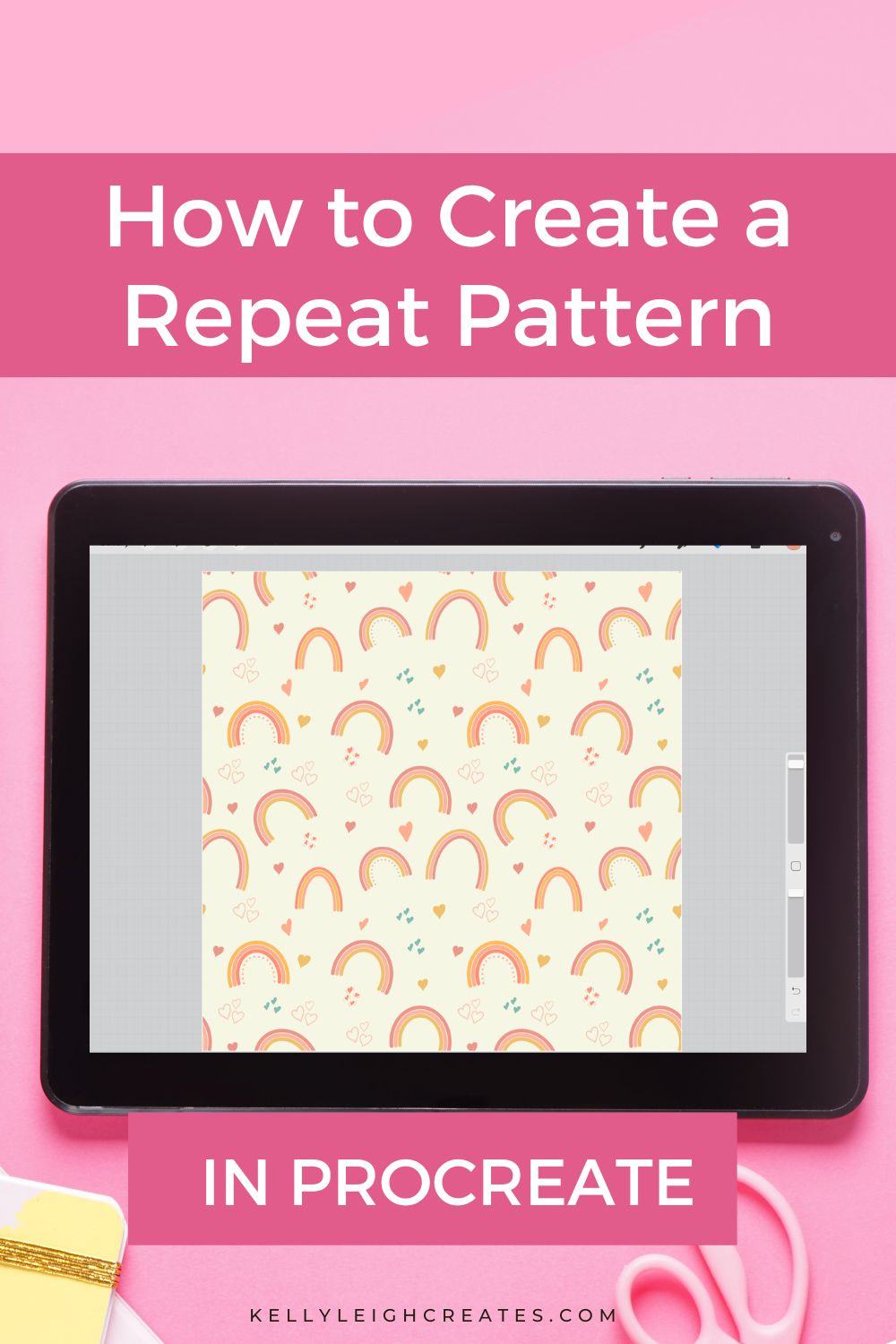
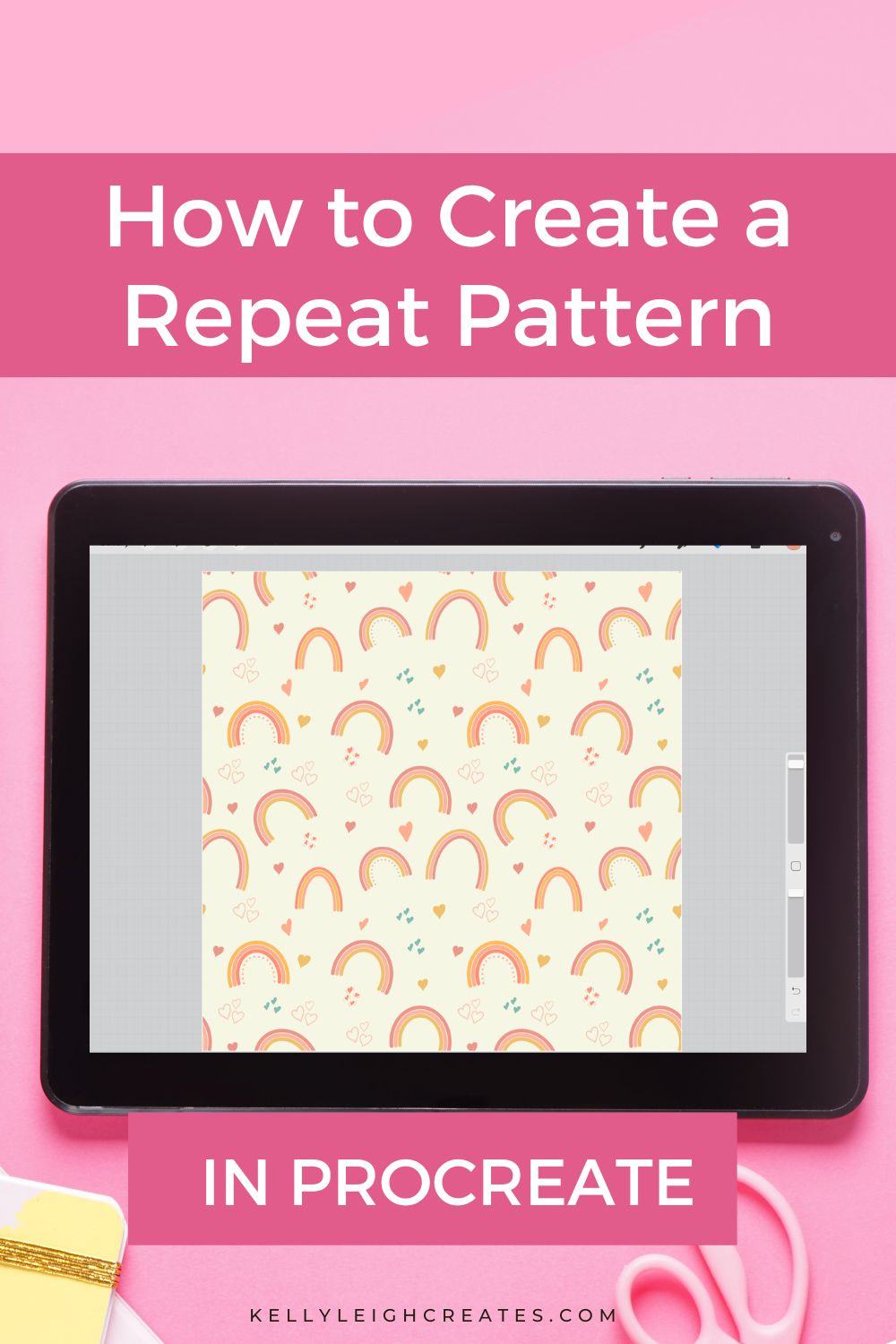
BASIC PROCREATE POSTS:
How to Use Procreate: An Intro
How to Hand Letter in Procreate
WHAT IS A REPEAT PATTERN?
A repeat pattern can also be called a seamless design. It is a motif that can be repeated vertically and horizontally forever without a break in the design.
Because this tutorial is easier to understand if you watch how it’s done rather than read instructions, I’ve created a video to step you through the process. If you would like the written steps, they are included below the video.
HOW TO CREATE A REPEAT PATTERN IN PROCREATE
- Create a square document
- Fill the square with a design of your choice
- Group the layers together and duplicate the group.
- Flatten the duplicated group
- Turn on the guides and increase the guides to max
- Create selections for each square
- Cut and paste the flattened design into the selection squares
- Move the selections left, right, up & down to create the repeating pattern
I hope you’ve found this video tutorial helpful for creating a repeat pattern in Procreate. Make sure to save it by pinning it.
Subscribe to my YouTube Channel for more Procreate video tutorials
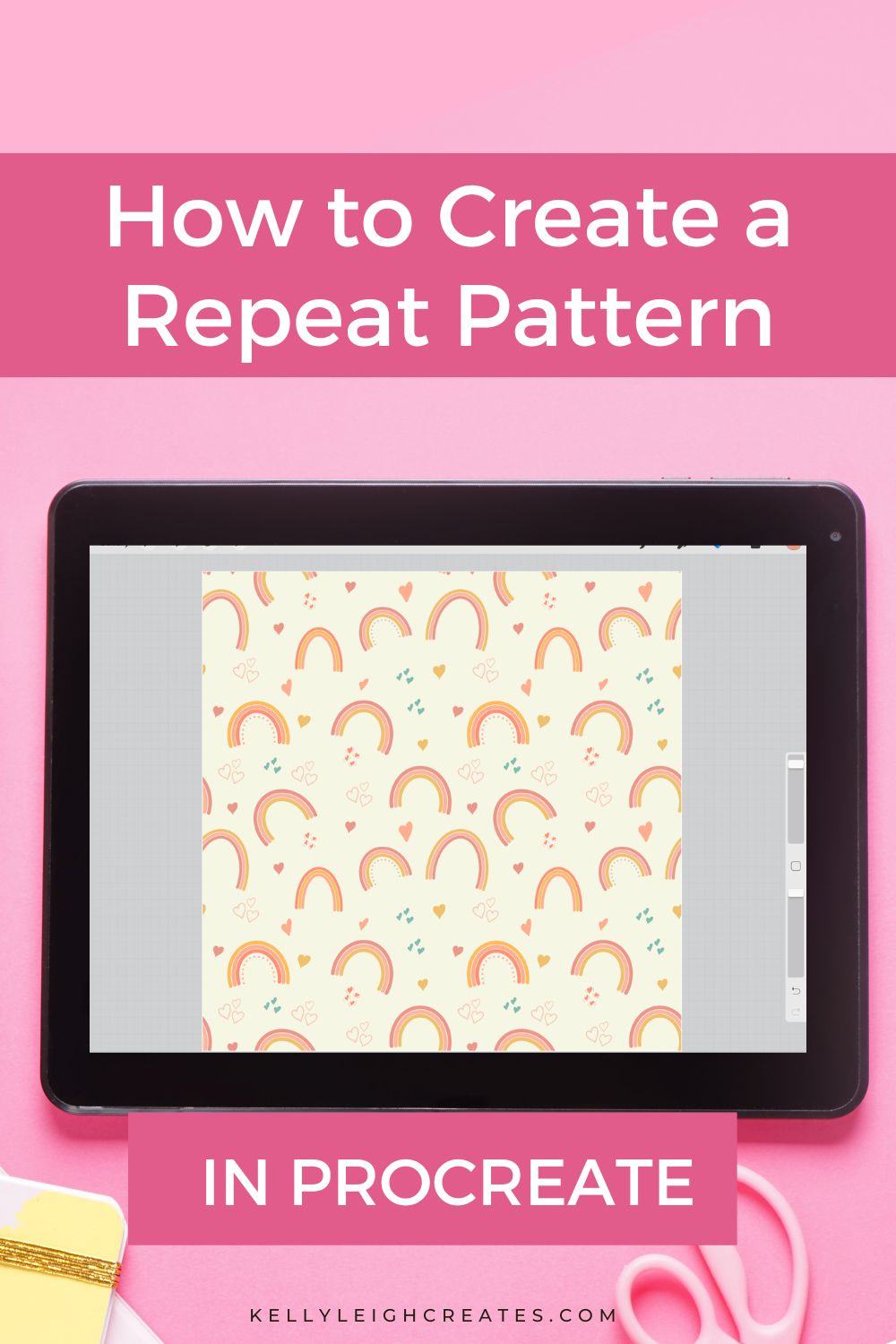
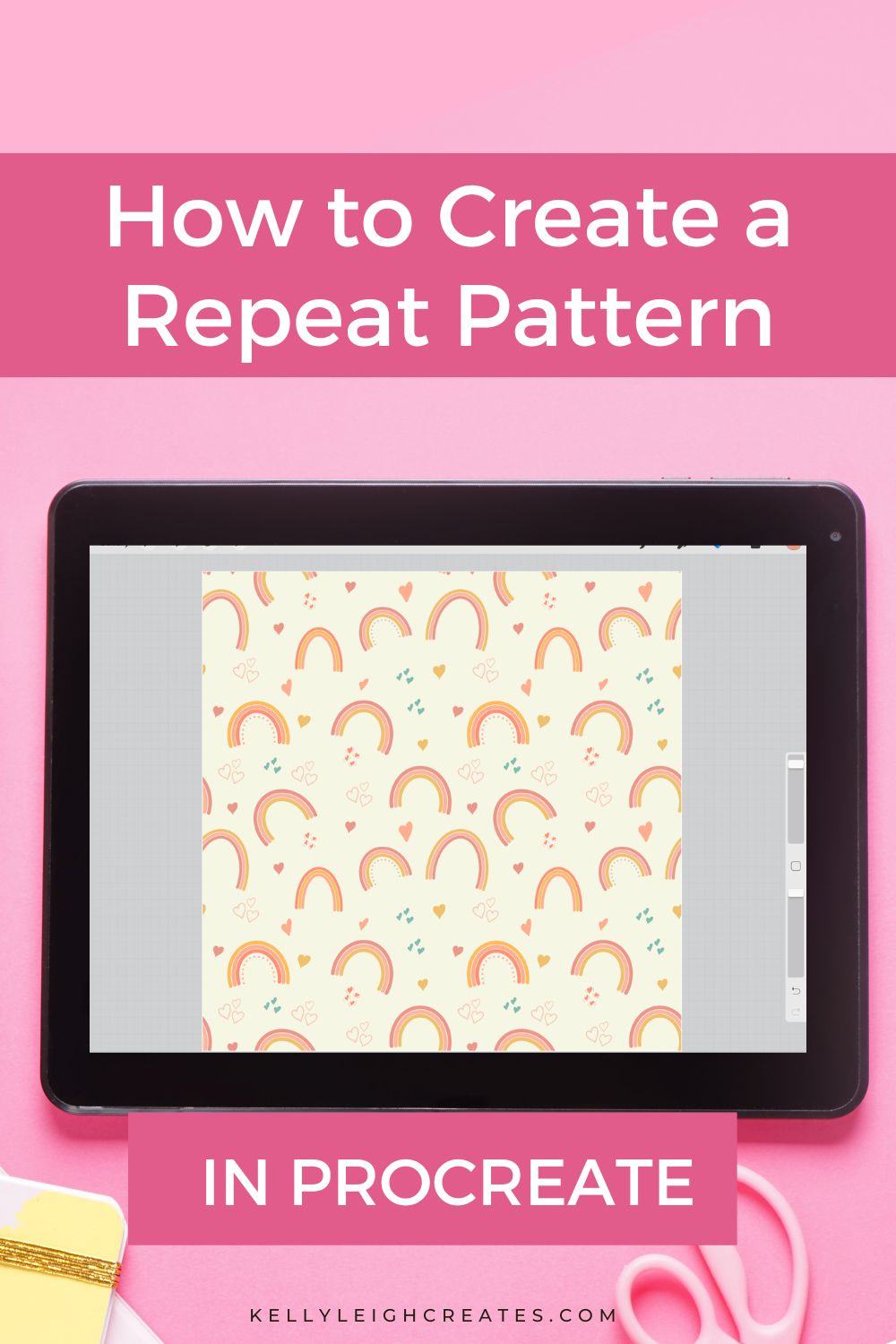
MORE PROCREATE TUTORIALS
- How to Create Color Palettes in Procreate
- How to Organize Procreate Using Stacks
- How to Use Masks in Procreate
- How to Create a Stamp Brush
- Two Ways to Overlay Lettering onto Photos using Procreate
- How to Draw 70s Style Lettering in Procreate
- How to Create SVG Files using Procreate
- How to Draw 3D Lettering in Procreate
- How to Create Blended Backgrounds in Procreate
- How to Install Brushes into Procreate
- How to Create Rainbow Lettering in Procreate
- How to Create Watercolor Brush Lettering in Procreate

