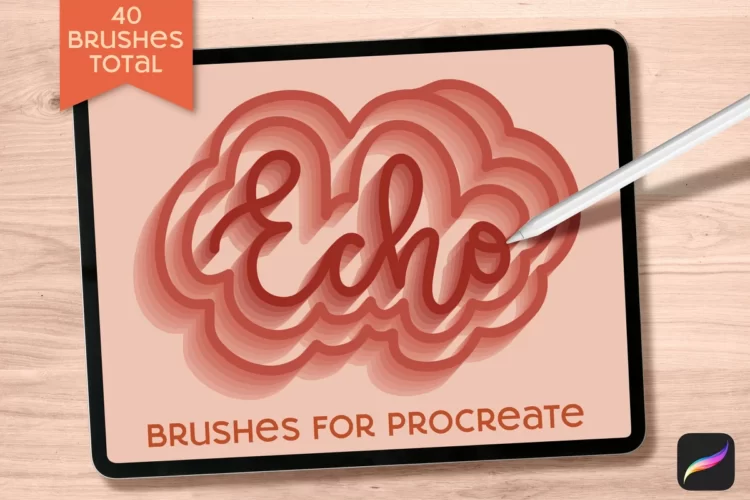90+ Must-Have Procreate Brushes for Lettering
Check out this huge collection of my favorite must-have Procreate brushes for lettering. These brushes will streamline your workflow and take your designs to the next level.
When I first started using the Procreate app, I was very overwhelmed with all the brushes that are available to use. I tried out a lot of the default brushes that come with Procreate and I also purchased some specialized brushes from designers. Today I’m sharing my fave Procreate brushes for lettering. Some are free and some are paid but all of them will take your designs to the next level. I’m a big fan of brush sets because you can get soooo many brushes for a very little amount of money.
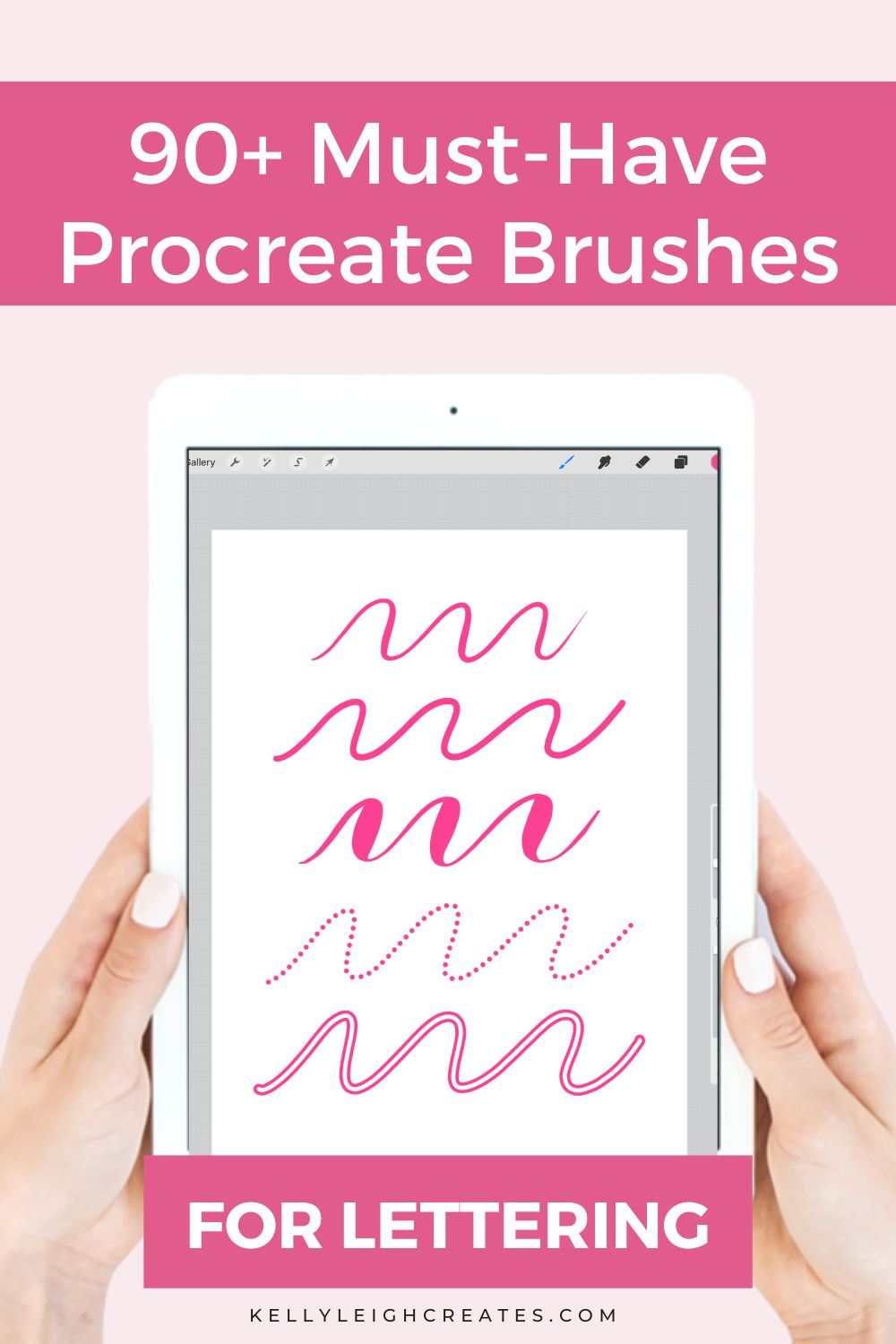
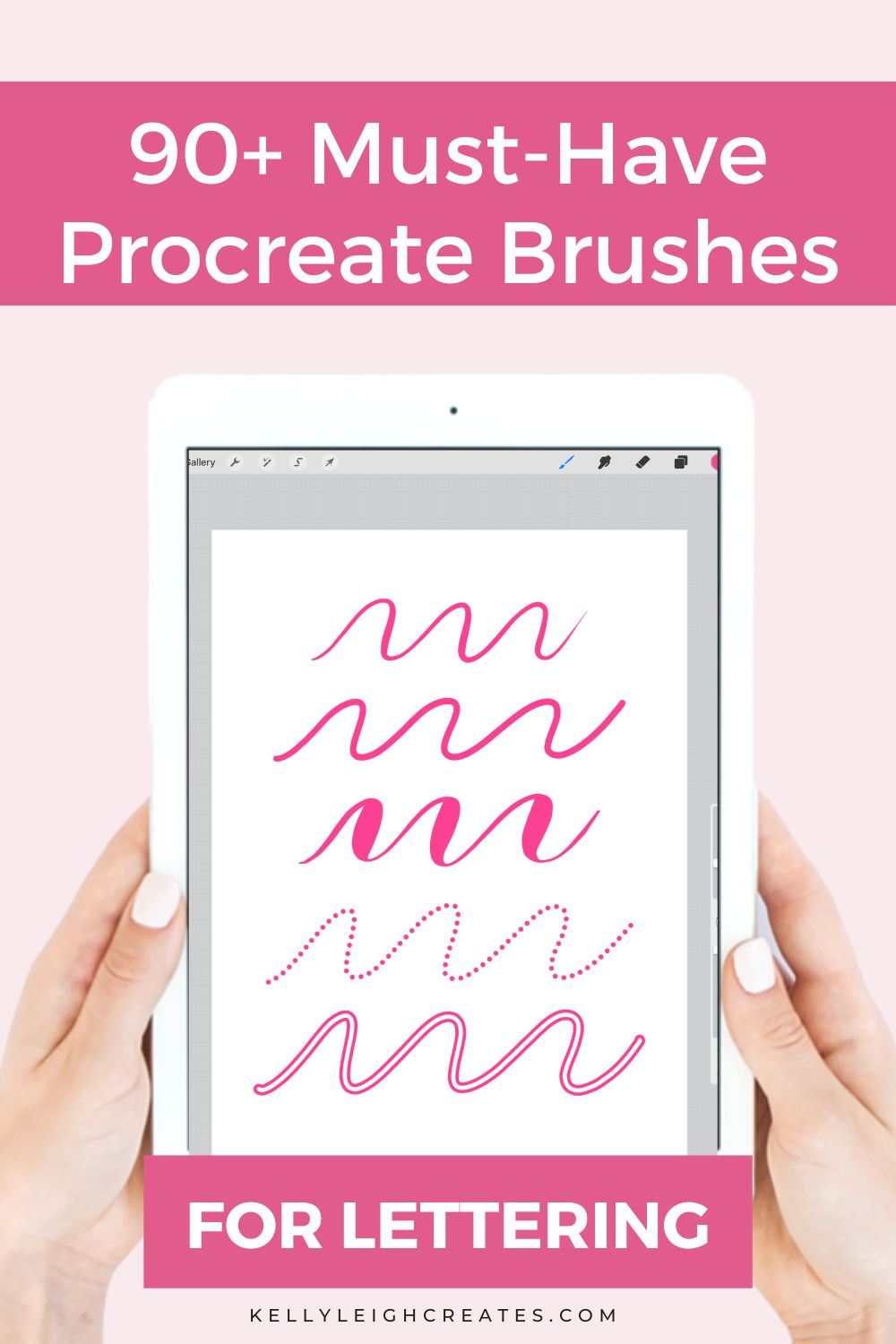
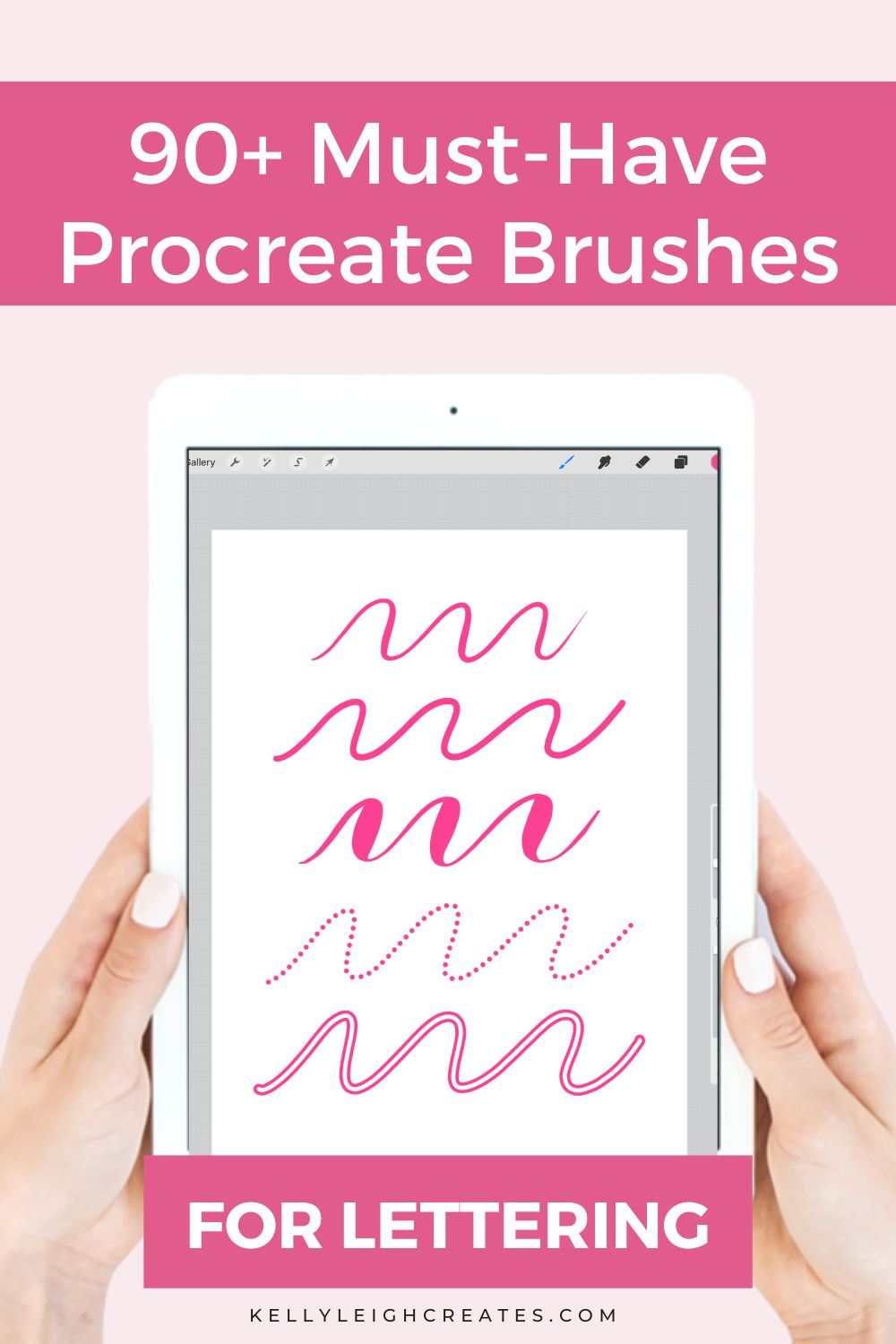
If you are new to Procreate or need a refresher, be sure to check out these Procreate posts first.
BASIC PROCREATE POSTS:
How to Use Procreate: An Intro
How to Hand Letter in Procreate
HOW TO SELECT A PROCREATE BRUSH
If you use the default brushes that come with Procreate, you can access them through the Brush Library. The Brush Library is located in the upper right of the screen when you open a canvas is Procreate. Simply tap on the paintbrush icon to reveal the Brush Library. Procreate’s default Brush Library has lots of different brush sets. To use a brush, tap on the brush set that you want (e.g Calligraphy) and that specific brush set will open. Next, tap on the brush that you want to use and start drawing.
HOW TO INSTALL BRUSHES IN PROCREATE
If you use the default brushes that come with Procreate, there is no need to install them. But, if you purchase a brush or brush set from a designer, you’ll need to install the brush into Procreate before you can use it. This post provides a detailed tutorial on how to install brushes in Procreate.
MY MUST-HAVE PROCREATE BRUSHES FOR LETTERING
DEFAULT PROCREATE BRUSHES
Script Brush – The script brush is available for free in the Calligraphy brush set. The script brush is a great brush to use when you are learning to brush letter. It is pressure sensitive and creates the thick downstrokes and thin upstrokes characteristic of brush lettering.
Monoline Brush – This monoline brush is available for free in the Calligraphy brush set. The monoline brush is perfect for creating clean, crisp lines for block lettering or any type of lettering where you want a consistent (not pressure-sensitive) line weight.
CUSTOM PROCREATE BRUSHES
Outline Brush – This outline brush is a custom brush that I created. Use it to add a fun variation to your lettering.


Colorado Lettering Brush Set – This brush set is by Holly Pixels. All of these brushes are perfect for lettering but my favorites are Colorado and Vail.


Colorado is a bold brush with super thick and thin lines. I like to use this brush when I want a very distinct difference between my upstrokes and downstrokes. Vail is perfect for adding fun, whimsical detail to your lettering.
Grid Builder – The Grid Builder is a different type of brush set. It’s a set of 35 grids to use to create lettering layouts. The grids are stamp brushes so all you have to do is choose a brush and stamp it onto your canvas. I use this brush set all the time to make sure that my lettering compositions are balanced. It’s been a game changer for my lettering.
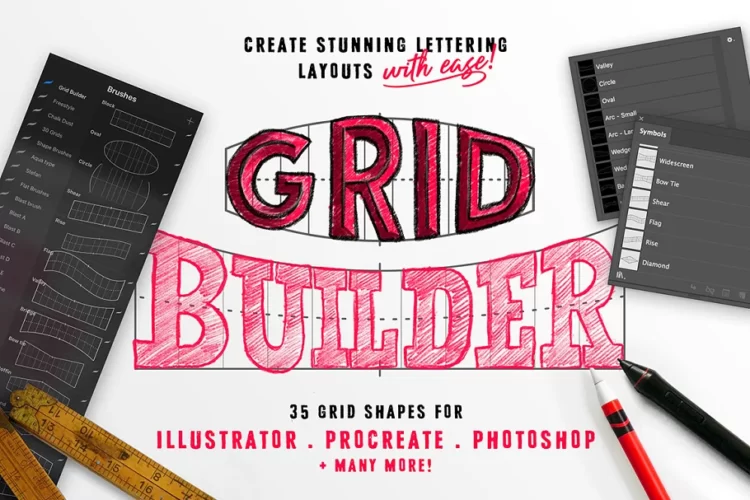
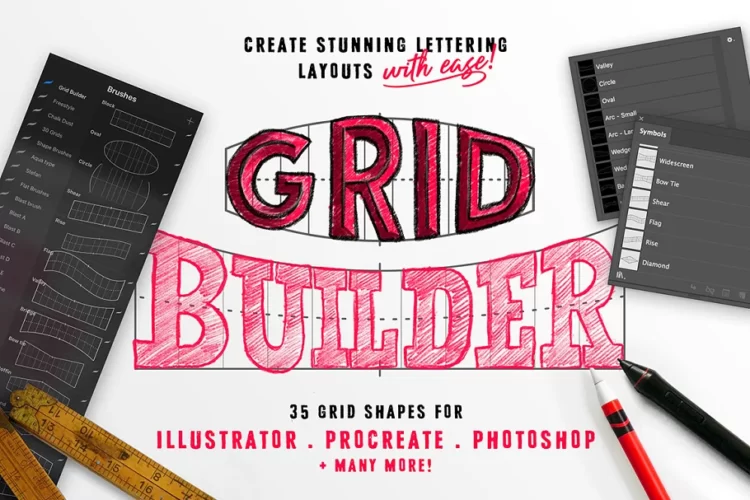
Procreate Brushes for Lettering by Missy Meyer. This brush set comes with 9 brushes. My fave is Painter Soft (shown below). I love the paint texture that is built into it.
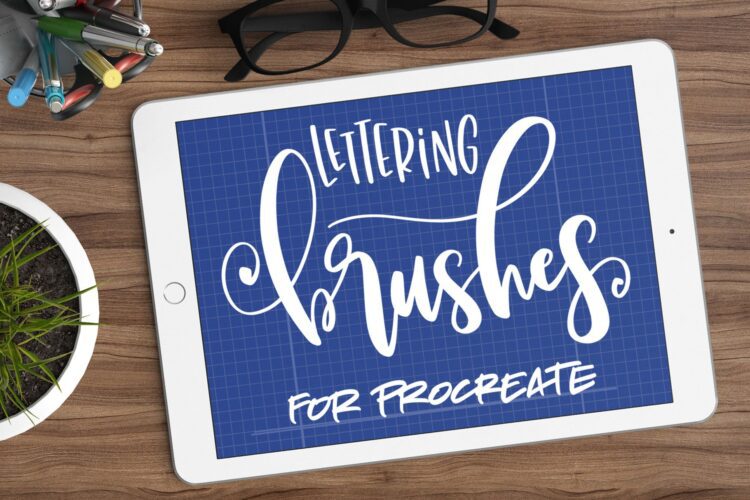
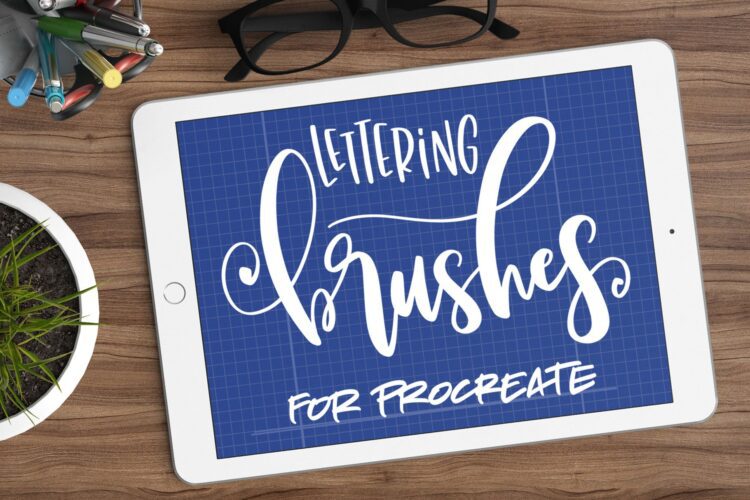
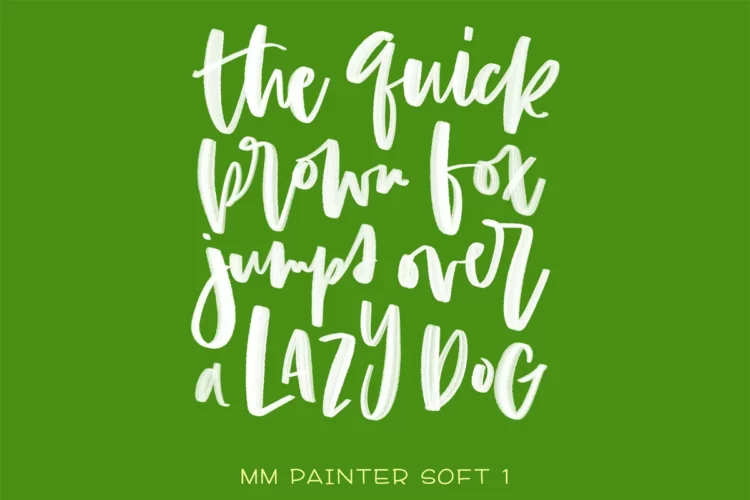
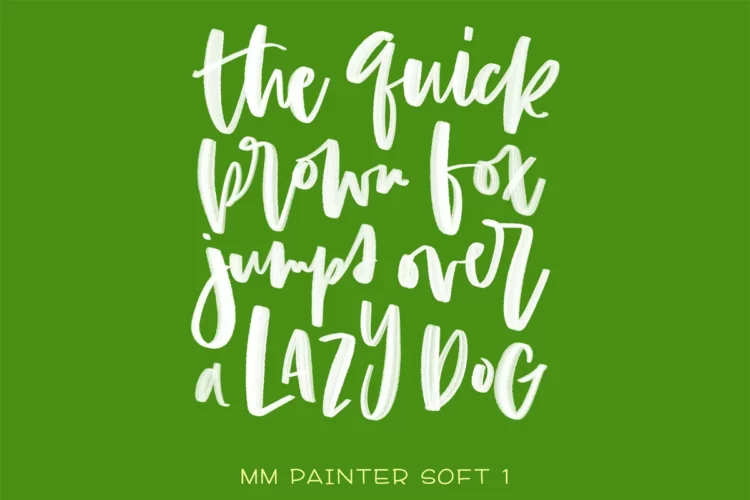
Echo Brush Set – This brush set is by The Creative Bix. I’ve just discovered her through Instagram and I adore her brushes and tutorials. I really love this set with the drop shadows built in!
I hope you’ve found this list helpful and found some new brushes for your lettering collection. I would really appreciate it if you would share this post so other people can find it.
Subscribe to my YouTube Channel for more Procreate video tutorials
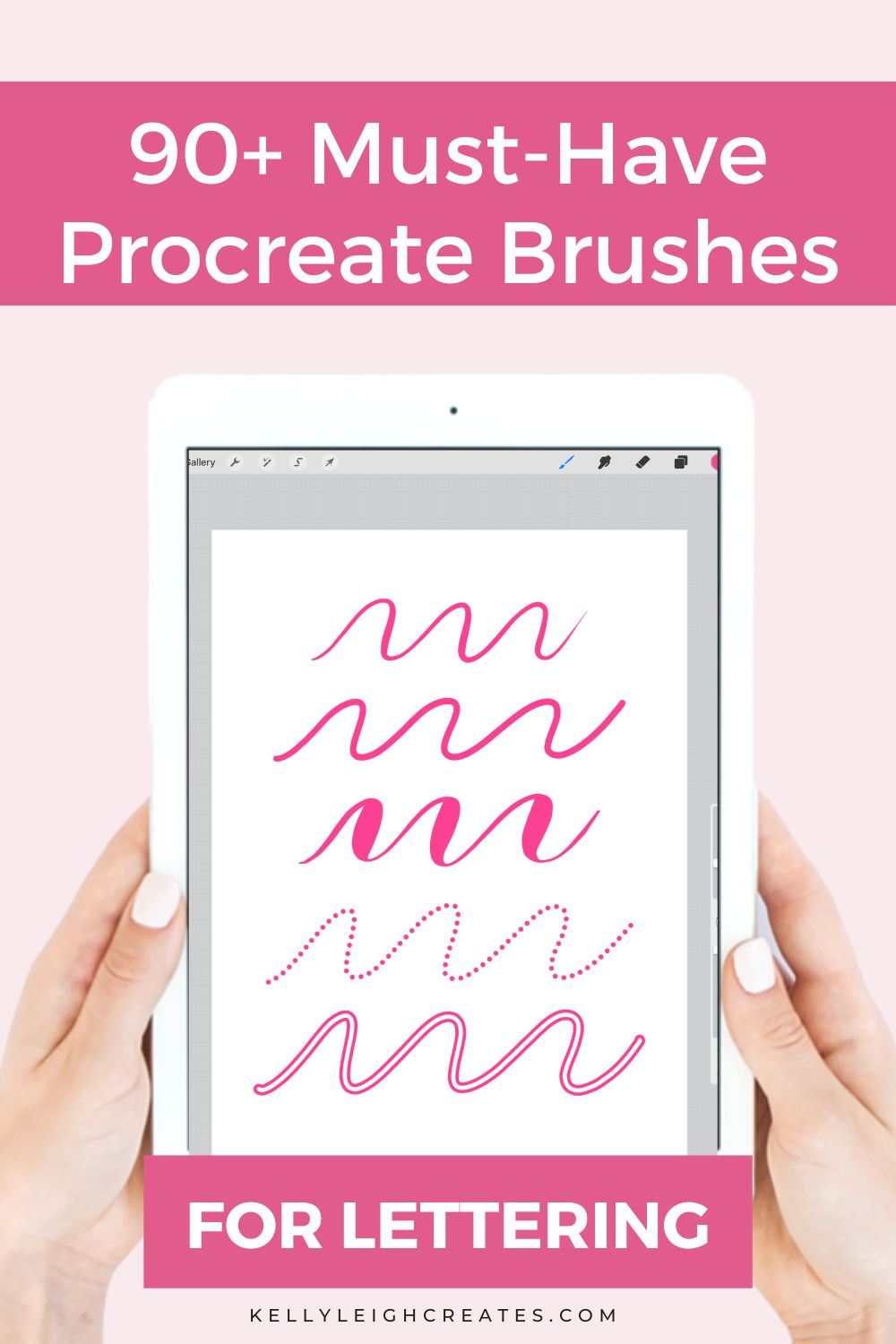
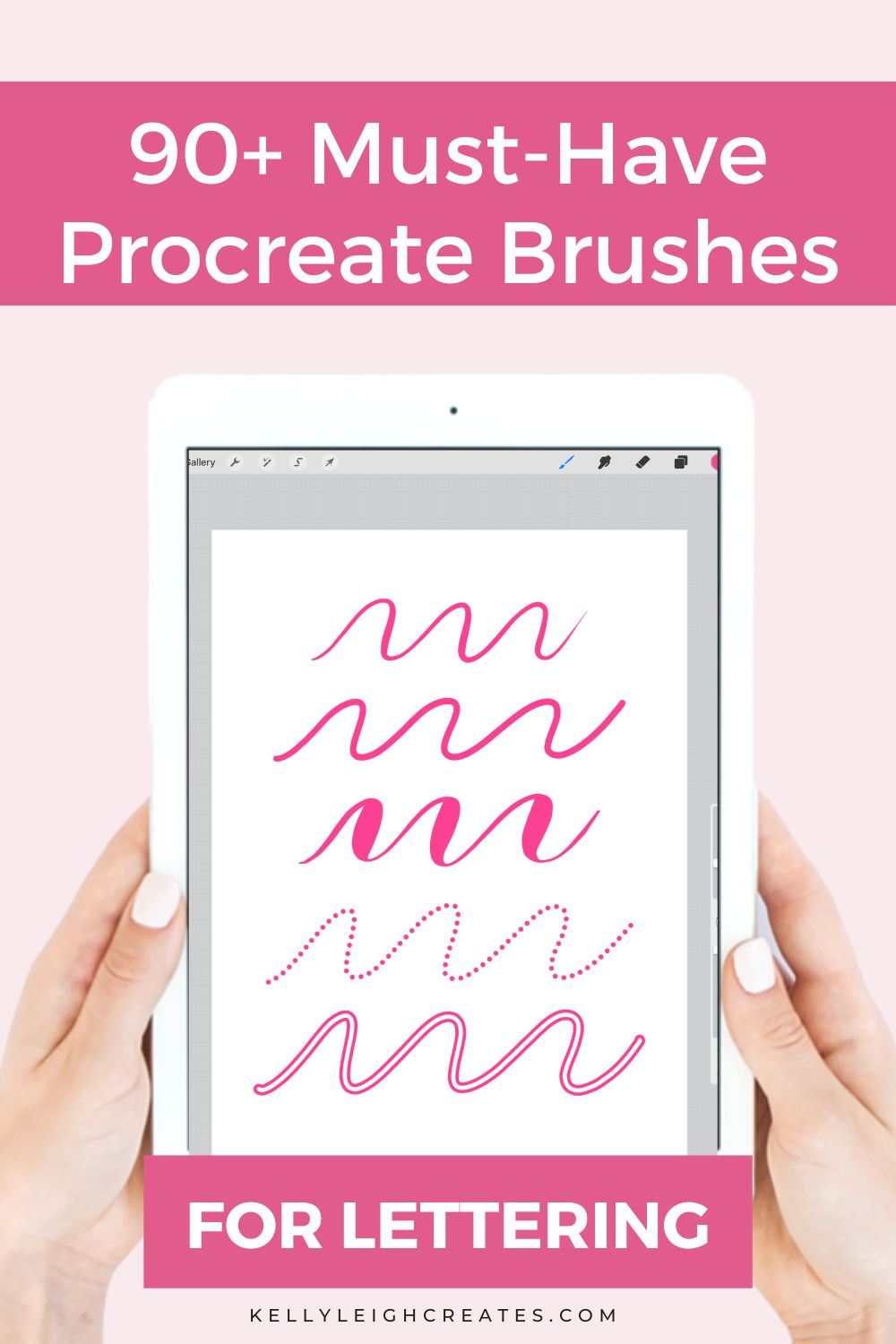
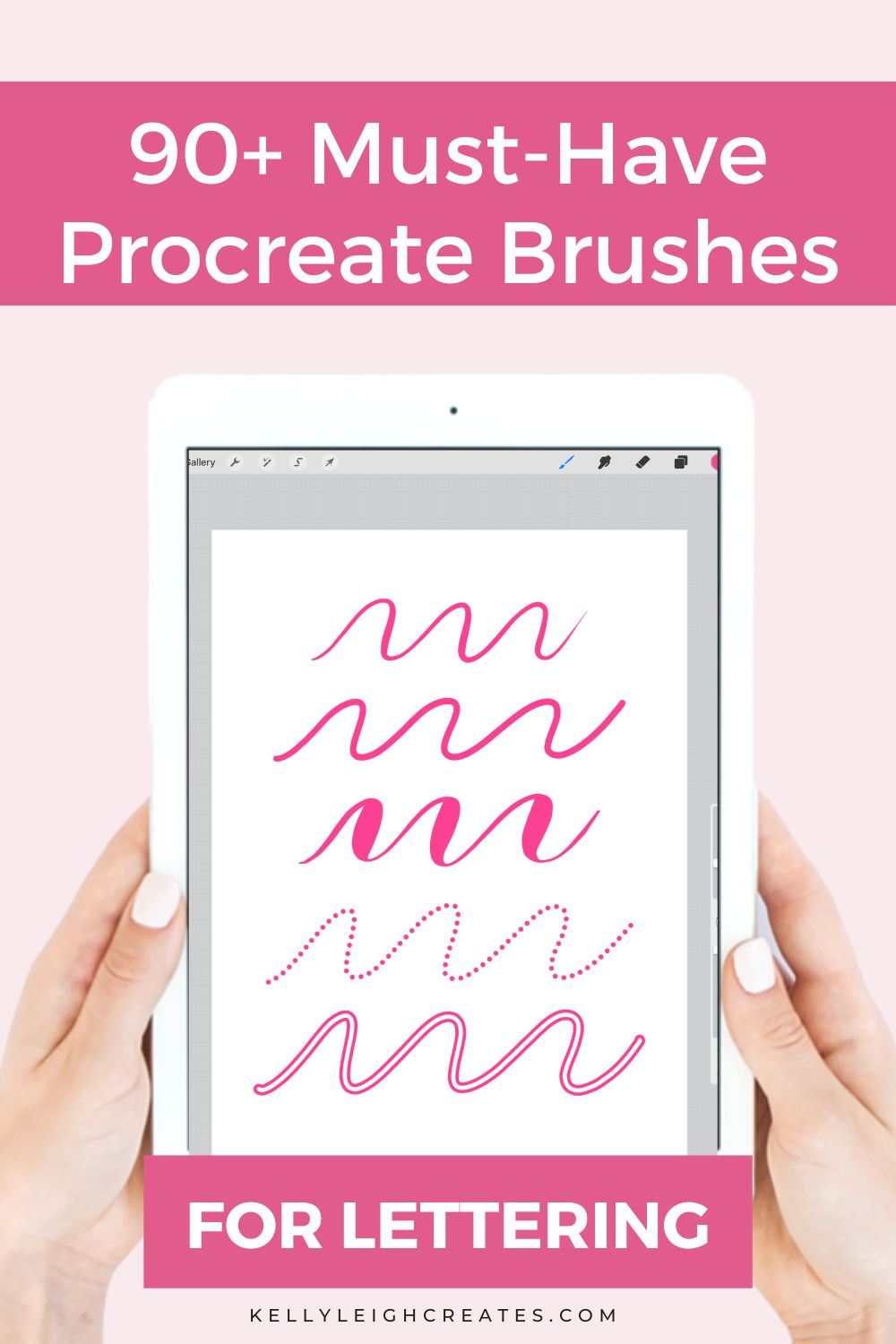
MORE PROCREATE TUTORIALS
- How to Create Color Palettes in Procreate
- How to Organize Procreate Using Stacks
- How to Use Masks in Procreate
- How to Create a Stamp Brush
- Two Ways to Overlay Lettering onto Photos using Procreate
- How to Draw 70s Style Lettering in Procreate
- How to Create SVG Files using Procreate
- How to Draw 3D Lettering in Procreate
- How to Create Blended Backgrounds in Procreate
- How to Create Rainbow Lettering in Procreate
- How to Create Watercolor Brush Lettering in Procreate
- The Ultimate Guide to iPad Lettering