Valentine Wood Blocks with Silhouette or Cricut
These Valentine wood blocks are the perfect little project to add a little bit of whimsy to your home for the holiday. They’re a little bit of power tools, a little bit of paint and of course, some vinyl.
I’m not a big “decorate for Valentine’s Day” kind of person but I thought this year I’d put out some small touches so I made some Valentine wood blocks to display in our living room.
I love these blocks because they can be placed almost anywhere in your home…on a shelf, on your mantel, as decor for a table centerpiece…pretty much anywhere you want.
It’s been a hot minute since I did any DIY with power tools so I really loved getting back in the garage again for this project. This is how I made them…


If you need a refresher about working with vinyl and a Silhouette machine…
BASIC SVG & SILHOUETTE STUDIO POSTS
- How to Use Silhouette Cameo 4: A Guide to Getting Started
- How to Use SVG files: Tips, Tricks & Ideas
- How to Import Files Into Silhouette Studio
- How to Weed Vinyl
- A Beginner’s Guide to Heat Transfer Vinyl
- How to Cut By Color in Silhouette Studio
- How to Separate SVG files into Layers
SUPPLIES TO MAKE VALENTINE WOOD BLOCKS
- Silhouette or Cricut Machine
- Adhesive Vinyl
- Weeding Tools
- Transfer Tape
- Paint
- Chop Saw
HOW TO MAKE VALENTINE WOOD BLOCKS
- Decide what size you want the size of your blocks to be. My blocks are approximately 3.5″ by 3.5″.
- Use a chop saw to cut your wood to size
- Paint each block and let dry fully. I used leftover paint that we had from our bathroom remodel but acrylic paint works too. Use whatever you have. I left the bottoms of the blocks unpainted because they won’t show.
- Design your file in either Silhouette Studio or Cricut Design Space. This design is pretty simple since it is just text. Choose your font (check out my tips on the best fonts to use), type out your text and size it appropriately. If you want to curve your text, check out this post.
- Cut out the design onto a piece of adhesive vinyl.
- Weed the excess vinyl away. Don’t miss my tips on how to weed vinyl.
- Apply transfer tape to your vinyl design and apply the design to your blocks.
ANNNND now you have a piece of beautiful Valentine’s Day decor to display pretty much anywhere in your home. You’re welcome!
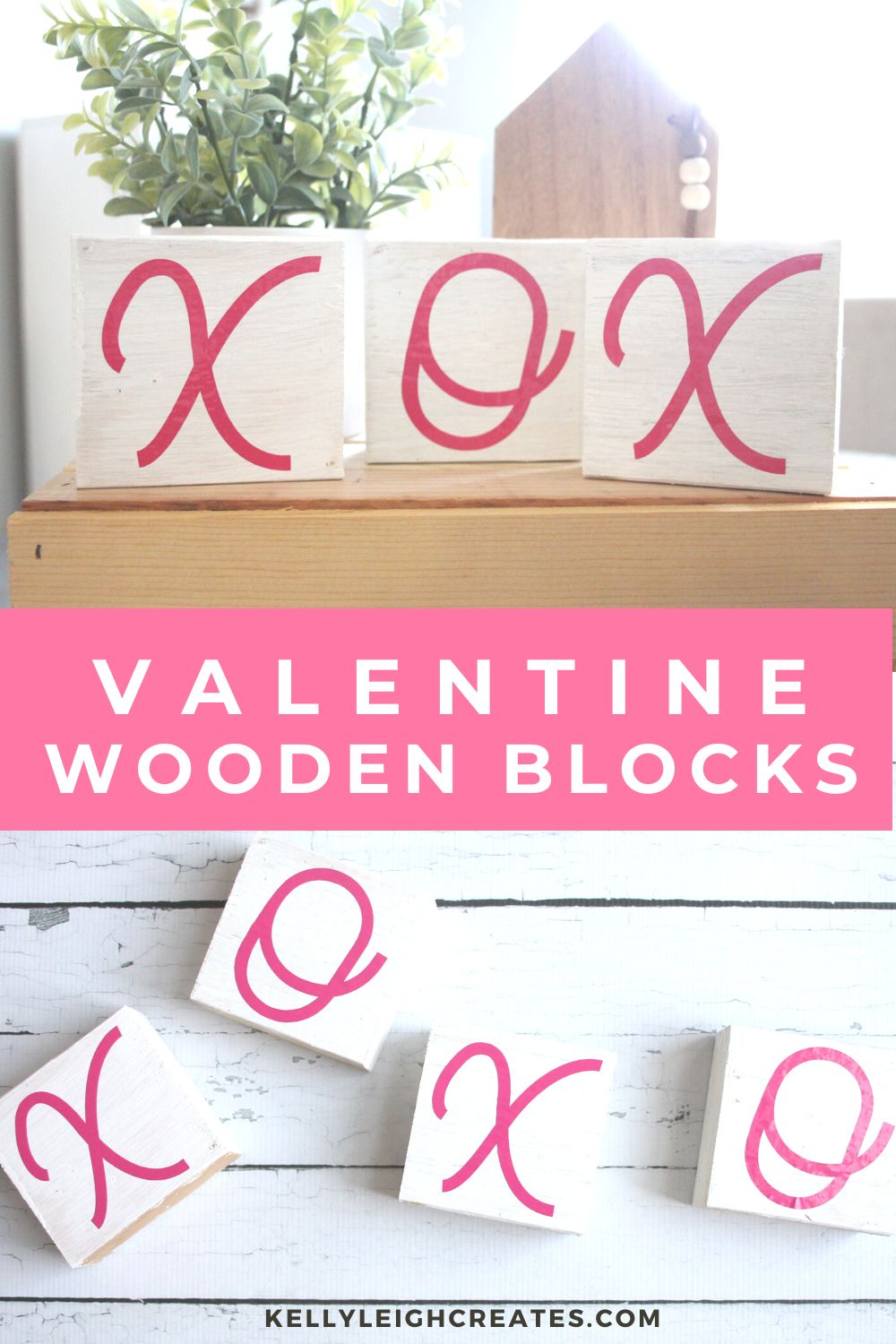
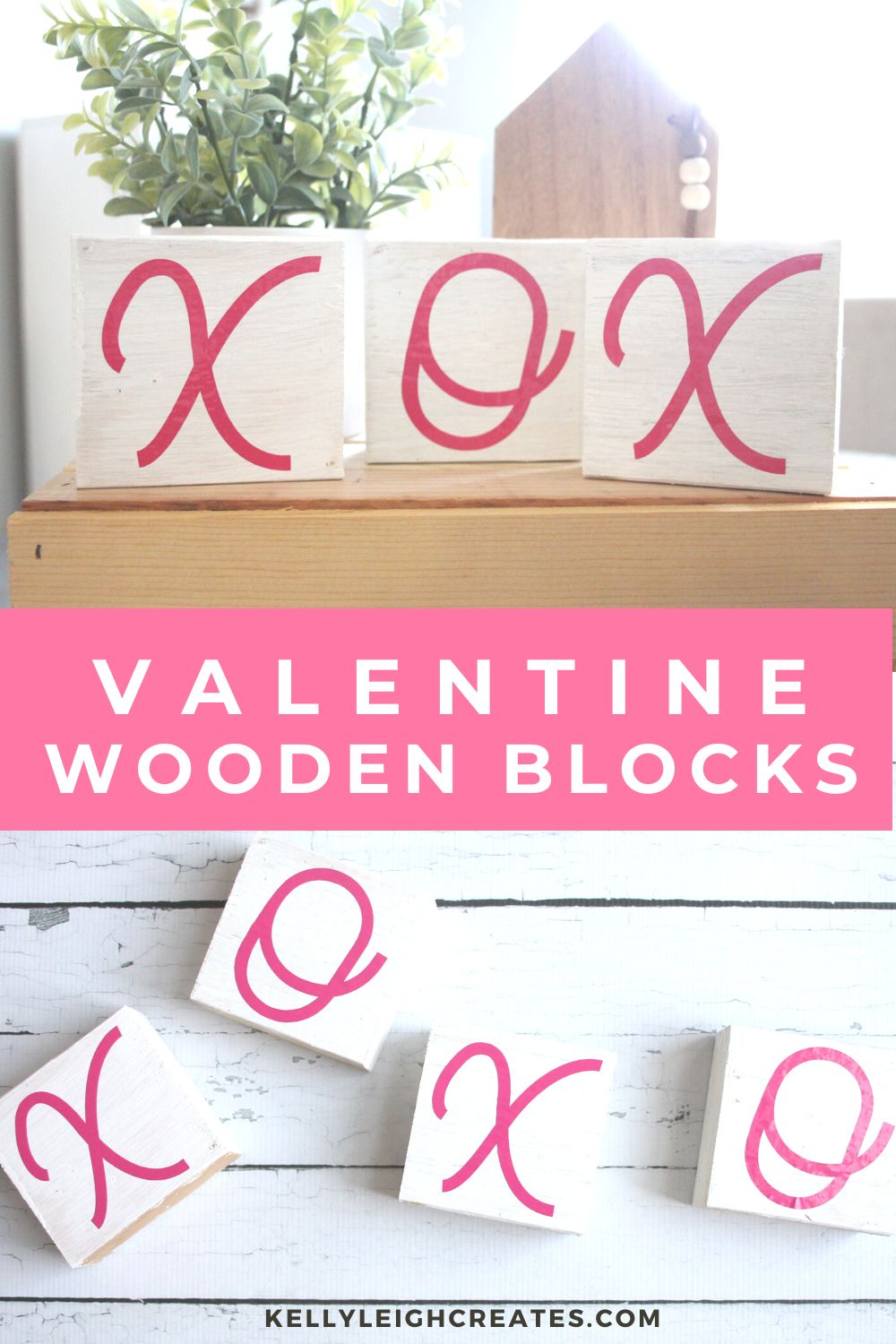
SVG FILE FAQs
How do I open these files in my Silhouette software?
Save the file to your computer. If it is a zip file, unzip it. Open your Silhouette software and select FILE>OPEN and navigate to where you saved the file. You can also import the file(s) to your Silhouette library by clicking FILE>LIBRARY>IMPORT TO LIBRARY and navigating to where you saved the file.
Can I open SVG files in the Silhouette Basic Edition?
No. You must have Silhouette Designer Edition or higher to open SVG files. If you have Silhouette Basic Edition, you can use PNG files and convert the PNG to a cut file.
Can this file be used with a Cricut?
Yes. Any SVG file can be used in Cricut Design Space
