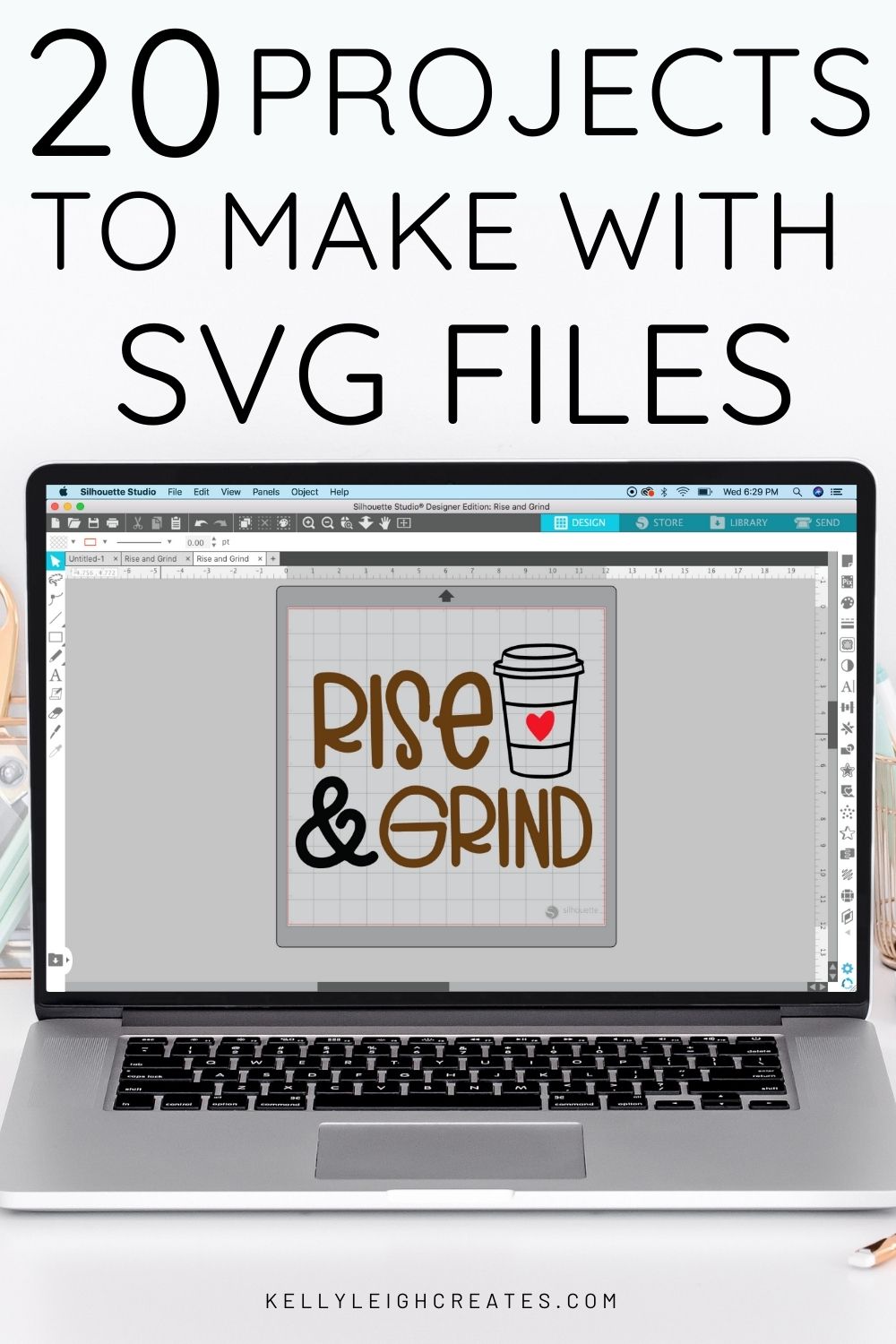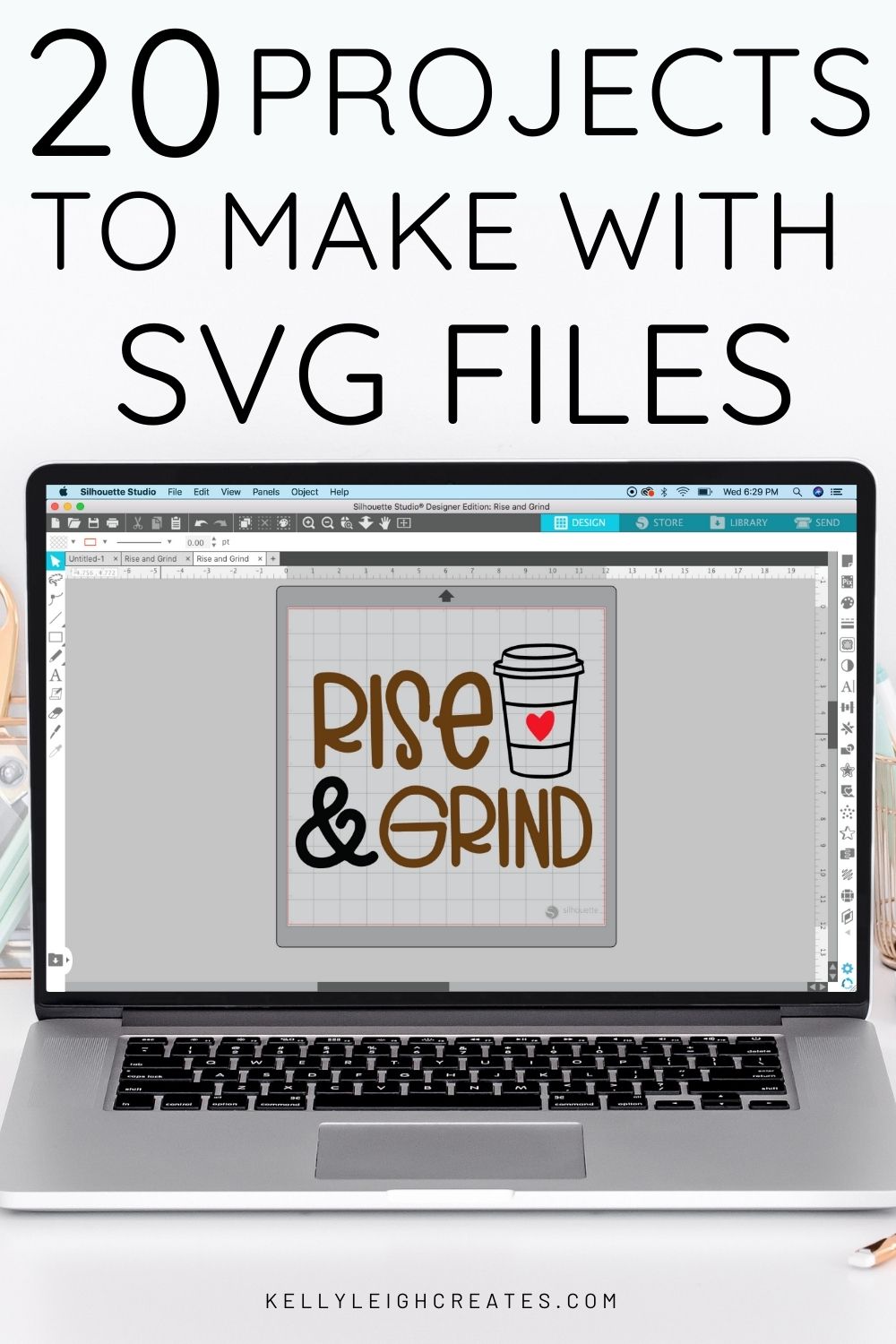20 Projects to Make with SVG Files
Need ideas on projects to make with SVG files? These 20 fun and unique ideas are easy to make and perfect for beginners.
One of the main questions that I get from my readers is what to use SVG files for. SVG files can be used to make so many different projects. In this list, I go beyond the basic t-shirt and show you 20 ways to use SVG files that you may not have thought of yet.
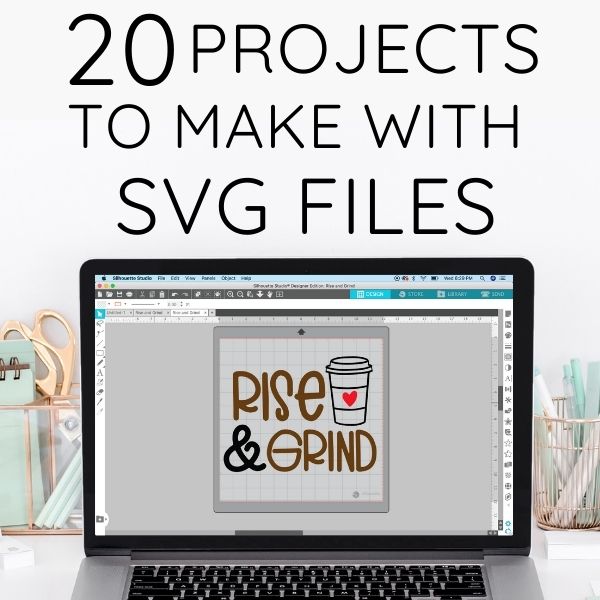
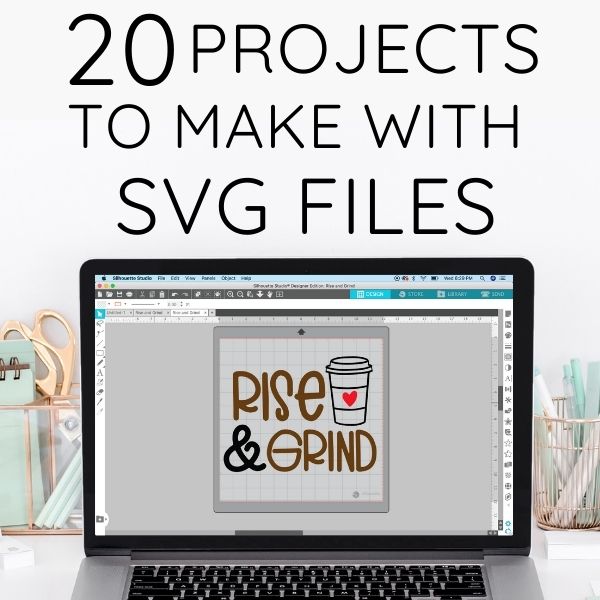
BASIC SVG & SILHOUETTE STUDIO POSTS
- How to Use Silhouette Cameo 4: A Guide to Getting Started
- How to Use SVG files: Tips, Tricks & Ideas
- How to Import Files Into Silhouette Studio
- How to Weed Vinyl
- A Beginner’s Guide to Heat Transfer Vinyl
- How to Cut By Color in Silhouette Studio
- How to Separate SVG files into Layers
20 PROJECTS TO MAKE WITH SVG FILES
Just a heads up, I listed Silhouette tutorials above but that does not mean that the projects listed below only work on Silhouette machines. Every project listed below also works with a Cricut.
- T-Shirts – A t-shirt is the craft that most people think of when they think of SVG files. T-shirts are very easy to make and a great way to use heat transfer vinyl.


2. Porch Sign – I can’t get enough porch/front door signs. I love them. Especially funny signs. Because everyone loves a funny sign.


3. DIY Coasters – These DIY Coasters were made with my Shell Yeah SVG file and Cricut Infusible Ink.


4. Paper Bag Luminaries – Who doesn’t love a little Halloween decor? Paper bag luminaries are a great way to create a festive atmosphere around your home for Halloween.


5. Greeting Cards – These greeting cards were made with my Sea Life SVG bundle and acrylic paint.


6. Tumblers – Tumblers are best sellers on Etsy. Everyone likes a personalized tumbler or water bottle.


7. Home Decor Signs – Decorating your home doesn’t have to be expensive. This sign was made with my Fall Quotes SVG bundle.


8. Holiday Table Decor – Create a fun centerpiece for your holiday table with a pumpkin and an SVG file.


9. Reverse Canvas Art – Did you know that heat transfer vinyl works on canvas?


10. DIY Serving Tray – Create a customized serving tray for the holidays or to give as a gift.


11. Tea Towels – Every kitchen needs some decorative towels for the holidays. Grab my free Christmas vacation SVG bundle to make these fun towels.


12. Christmas Ornaments – You can’t go wrong with a Christmas ornament craft. Kids love to make them and people love receiving them as gifts.


13. Holiday Wrapping Paper – DIY your own holiday wrapping paper!


14. Stickers – Create fun stickers for your planner or water bottle. This design is part of my Mom Quotes Bundle.
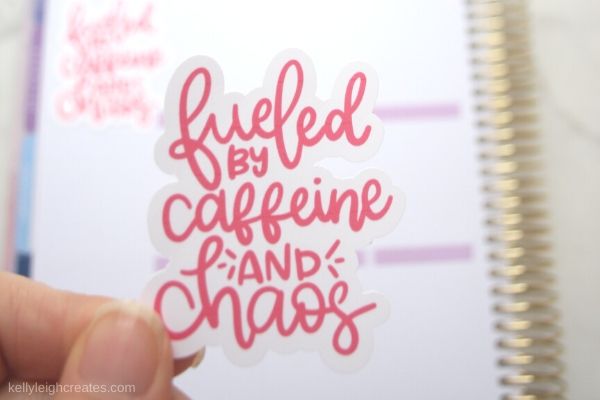
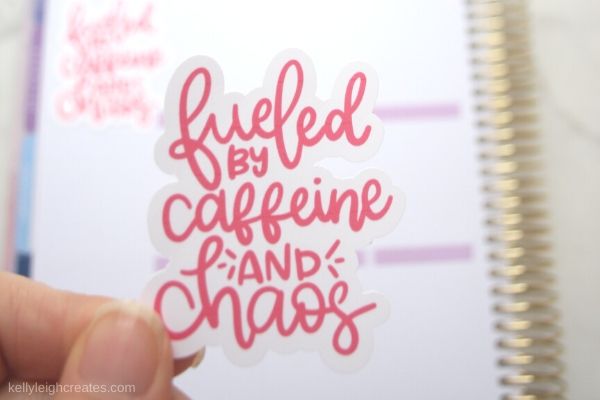
15. Greeting Cards with Sketch Pens – I adore how greeting cards look when made with sketch pens. All you need is an SVG file and some pretty colors.


16. Mugs – Mugs are probably the second most popular item to put SVG files on, right behind t-shirts. You can make mugs with either adhesive vinyl or you can make them using a Cricut Mug Press.


17. Gift Tags with Sketch Pens – Save money and make your own gift tags this holiday! These were made with sketch pens and SVGs.


18. DIY Makeup Bag – Put a cute saying on a makeup bag and you have an instant gift for a tween/teen.


19. Personalized Socks – Personalized socks are always popular during the holidays.


20. Santa Sacks – Create lasting memories with personalized Santa sacks for your kids.


CHECK OUT THESE FREE SVG FILES! TONS OF SVG FILES FOR YOUR CRICUT OR SILHOUETTE
- Lemon Themed SVG Files
- Porch Welcome Sign SVG Files
- Kitchen Sign SVG Files
- Valentine SVG Files
- Snow Themed SVG Files
- Ornament SVG Files
- Thankful Themed SVG Files
- Coffee SVG Files
- Teacher SVG Files
- Crafting SVG Files
- St. Patrick’s Day SVG Files
SVG FILE FAQs
How do I open these files in my Silhouette software?
Save the file to your computer. If it is a zip file, unzip it. Open your Silhouette software and select FILE>OPEN and navigate to where you saved the file. You can also import the file(s) to your Silhouette library by clicking FILE>LIBRARY>IMPORT TO LIBRARY and navigating to where you saved the file.
Can I open SVG files in the Silhouette Basic Edition?
No. You must have Silhouette Designer Edition or higher to open SVG files. If you have Silhouette Basic Edition, you can use PNG files and convert the PNG to a cut file.
Can this file be used with a Cricut?
Yes. Any SVG file can be used in Cricut Design Space
LOVE IT? PIN IT