Gingerbread House Place Card Holders
These adorable gingerbread house place card holders will add whimsy to your holiday table and make Christmas dinner magical.
I’m always on the lookout for new ways to dress up my dining table for the Christmas holiday. I love a table that looks festive and fun. Place cards are a great way to add a personal touch to holiday decor so this year I made some gingerbread house place card holders. I’m in love with the way these turned out and I can’t wait to use them for Christmas dinner. I have a red and white theme going on with my Christmas decorations so these little red and white beauties will fit right in. Read on to see how I made them.


First things first, here are some posts about SVG files and Silhouette Studio. Make sure you have a handle on the basics.
BASIC SVG & SILHOUETTE STUDIO POSTS
- How to Use SVG files: Tips, Tricks & Ideas
- How to Import Files Into Silhouette Studio
- How to Weed Vinyl
- How to Cut By Color in Silhouette Studio
- How to Separate SVG files into Layers
GINGERBREAD HOUSE PLACE CARD HOLDER SUPPLIES
- Silhouette Machine
- Weeding Hook
- SVG file
- Adhesive Vinyl (Red and White)
- Brown Cardstock
- Silhouette 12×12 Mat
- Hot Glue Gun
- Scissors
- Place Card
HOW TO MAKE GINGERBREAD HOUSE PLACE CARD HOLDERS
- Download the SVG file from the Silhouette Store. It is called Scandi Gingerbread House Short.
- Import the file into Silhouette Studio. The file comes with cut lines and score lines. The score lines are indicated with red dashed lines. In the Send Panel Action drop-down menu, set the cut lines to cut and set the score lines to score.
- Cut out (and score) the gingerbread house onto brown cardstock. Cut the red and white accents onto adhesive vinyl. Check out this post on how to cut multiple colors of vinyl.
- After the design is cut, fold the gingerbread house and roof on the score lines and weed the excess vinyl.
- Apply the vinyl to the house and roof, using the product photo for reference.
- Place hot glue on the flaps of the house and attach the house together
- Cut a slit in the roof big enough to hold a place card and attach the roof to the flaps with hot glue
- Slide a place card into each roof slit and place each gingerbread house on a plate.
Since these place card holders are so adorable on every side, I just have to show them to you from every angle.










MORE SILHOUETTE AND CRICUT CHRISTMAS PROJECTS
- Easy Silhouette and Cricut Christmas Projects
- DIY Christmas Banner
- Christmas Countdown
- DIY Christmas Gift Box
- Wooden Round Christmas Sign
- How to Make a Santa Sack
- DIY Personalized Socks with Funny Sayings
- DIY Matching Family Christmas Pajamas
- Snow Globe Shaker Card
- DIY Makeup Bag Teen Gift Idea
- Christmas Gift Tags with Silhouette Sketch Pens
- DIY Christmas Wrapping Paper
- Buffalo Check Christmas Ornaments
- Christmas Tea Towels
- DIY Holiday Serving Tray
- Jingle All the Way Shadow Box
SVG FILE FAQs
How do I open these files in my Silhouette software?
Save the file to your computer. If it is a zip file, unzip it. Open your Silhouette software and select FILE>OPEN and navigate to where you saved the file. You can also import the file(s) to your Silhouette library by clicking FILE>LIBRARY>IMPORT TO LIBRARY and navigating to where you saved the file.
Can I open SVG files in the Silhouette Basic Edition?
No. You must have Silhouette Designer Edition or higher to open SVG files. If you have Silhouette Basic Edition, you can use PNG files and convert the PNG to a cut file.
Can this file be used with a Cricut?
Yes. Any SVG file can be used in Cricut Design Space
LOVE IT? PIN IT!
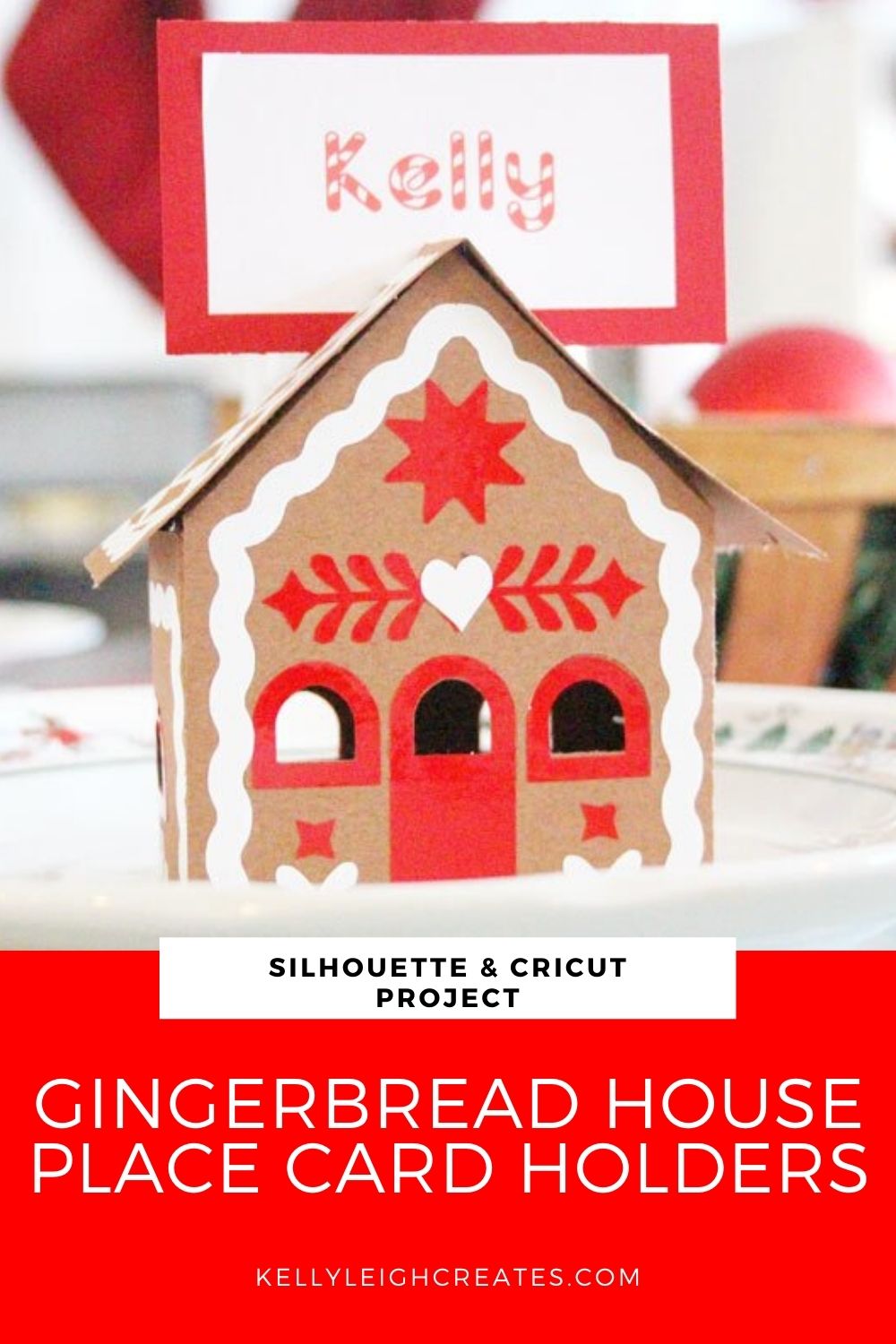
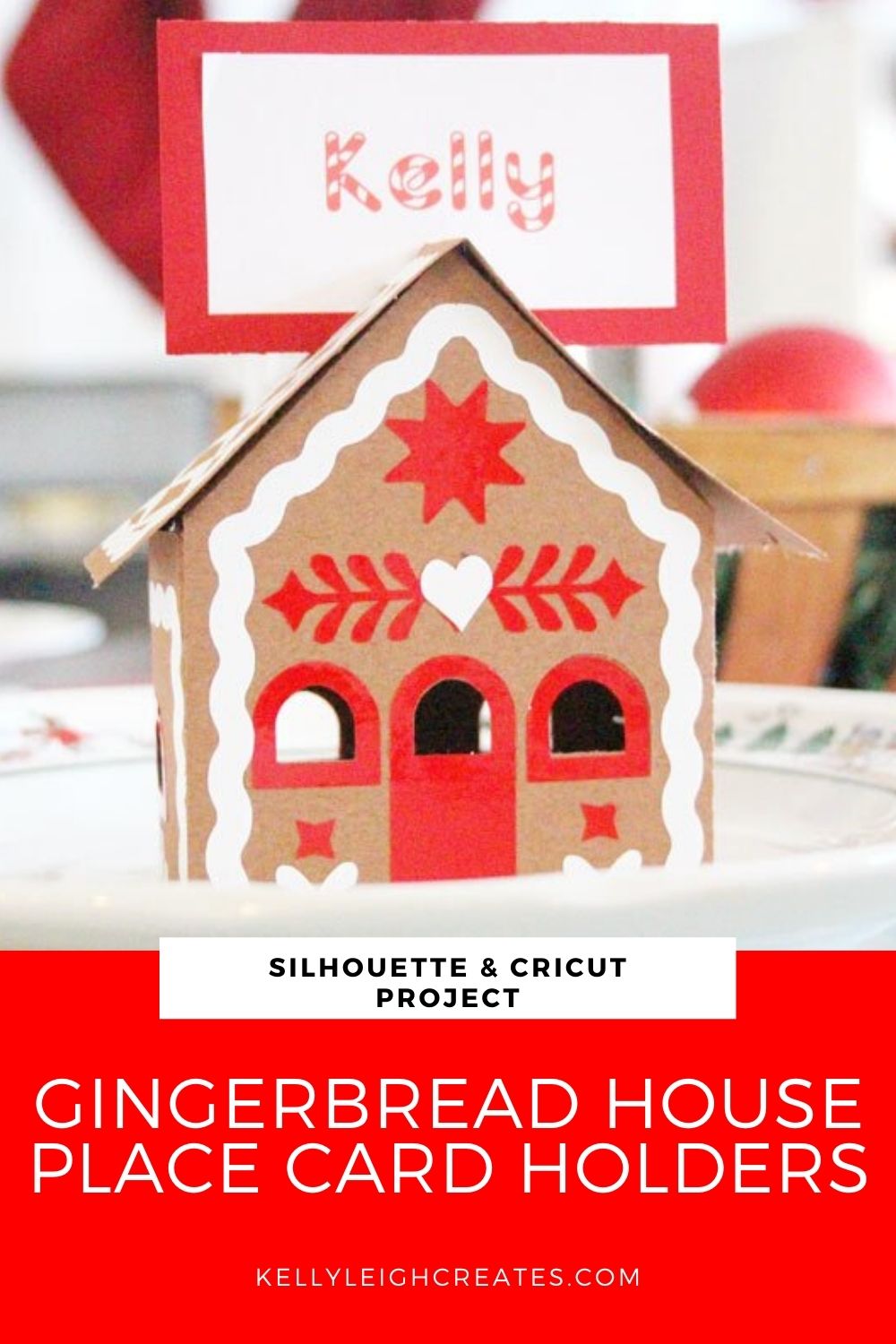

how do i get the gingerbread place card?
It is available for purchase in the Silhouette library.